3. Customizing Android to Your Liking
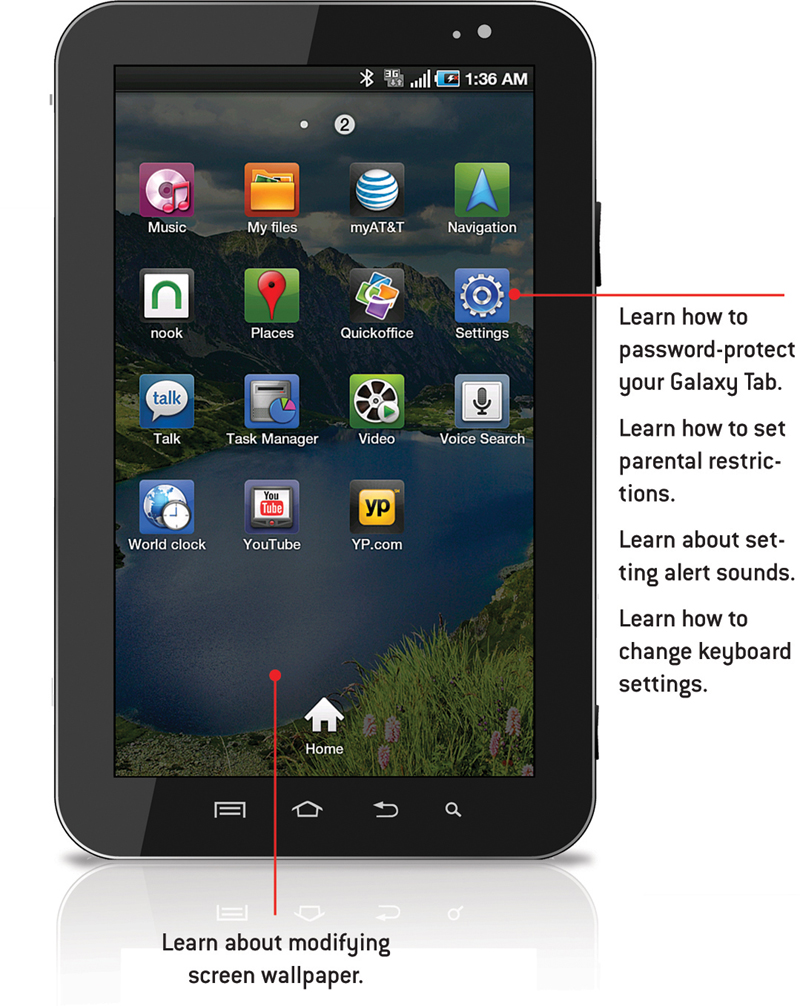
Your Galaxy Tab isn’t just a static system that forces you to work with it. It’s malleable so you can change many attributes of the system to work the way you prefer. The topics in this chapter include the following:
• Password-Protecting the Galaxy Tab
• Setting Parental Restrictions
• Changing the Date and Time
• Modifying Your Wallpaper
• Setting Alert Sounds
• Changing Keyboard Settings
Password-Protecting the Galaxy Tab
One of the first things you should do when you set up your Galaxy Tab is password-protect it so that unauthorized persons can’t use your Galaxy Tab or gain access to the data stored on ...
Get My Samsung Galaxy Tab™ now with the O’Reilly learning platform.
O’Reilly members experience books, live events, courses curated by job role, and more from O’Reilly and nearly 200 top publishers.

