Whenever we exit the Designer for an object in which we have made a change, NAV wants to save and compile the object on which we were working. We will see a dialog similar to the following screenshot:
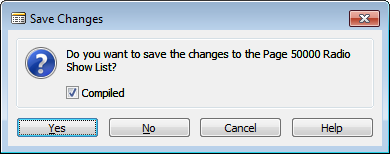
We have to be careful not to be working on two copies of the same object at once, as we may lose the first set of changes when the second copy is saved. If we want to save the changed material under a new object number while retaining the original object, we must Cancel the Save Changes and instead use the File | Save As option to rename and renumber the new copy.
If the object under development is at one of those in-between ...

