Installing Subversion for Use with Rails
Subversion is a source code repository and versioning system that many Rails developers use every day. It allows you to track changes to code, revert to old versions, and really simplify deployment to remote servers.
Additionally, many Rails plug-ins require Subversion on your machine as part of the installation process.
This section will walk you through installing Subversion's client tools on your machine. We'll set up the command-line tools that are required for Rails plug-ins, but we'll also install a graphical interface called TortoiseSVN, which makes it dead simple to use.
Finally, I'll walk you through setting up your own repository for your projects.
Installing the Subversion Client Tools
Visit the page http://subversion.tigris.org/servlets/ProjectDocumentList?folderID=91 and locate the most current Windows setup version. The filename will look something like svn-1.4.2-setup.exe. Grab the one with the highest version number.
Once it's downloaded, run the installer. During the installation, you'll be asked where Subversion should be installed. The default location will be c:\program files\subversion, but I strongly recommend you change it to c:\svn (see Figure 26). This will make it easier later on if you want to create a repository or edit files.
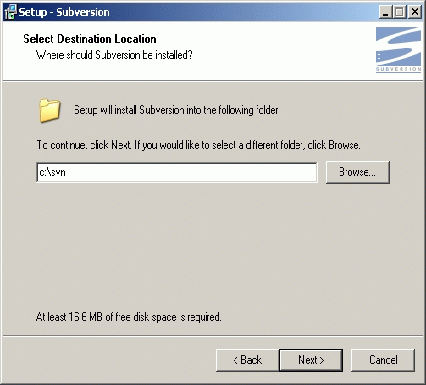
Figure 26. Installing Subversion to c:\svn will make it easier to configure the service later. ...
Get Rails on Windows now with the O’Reilly learning platform.
O’Reilly members experience books, live events, courses curated by job role, and more from O’Reilly and nearly 200 top publishers.

