Find People and Pets
Photos performs billions of computations on every photo to analyze its contents. While Photos is good at recognizing faces, it doesn’t know how to put names to those faces. You’ll need to do some work in the People & Pets view (Figure 44), located in the sidebar on a Mac or iPad and in the People, Pets & Places section of the Albums view on an iPhone, to teach Photos who’s who.
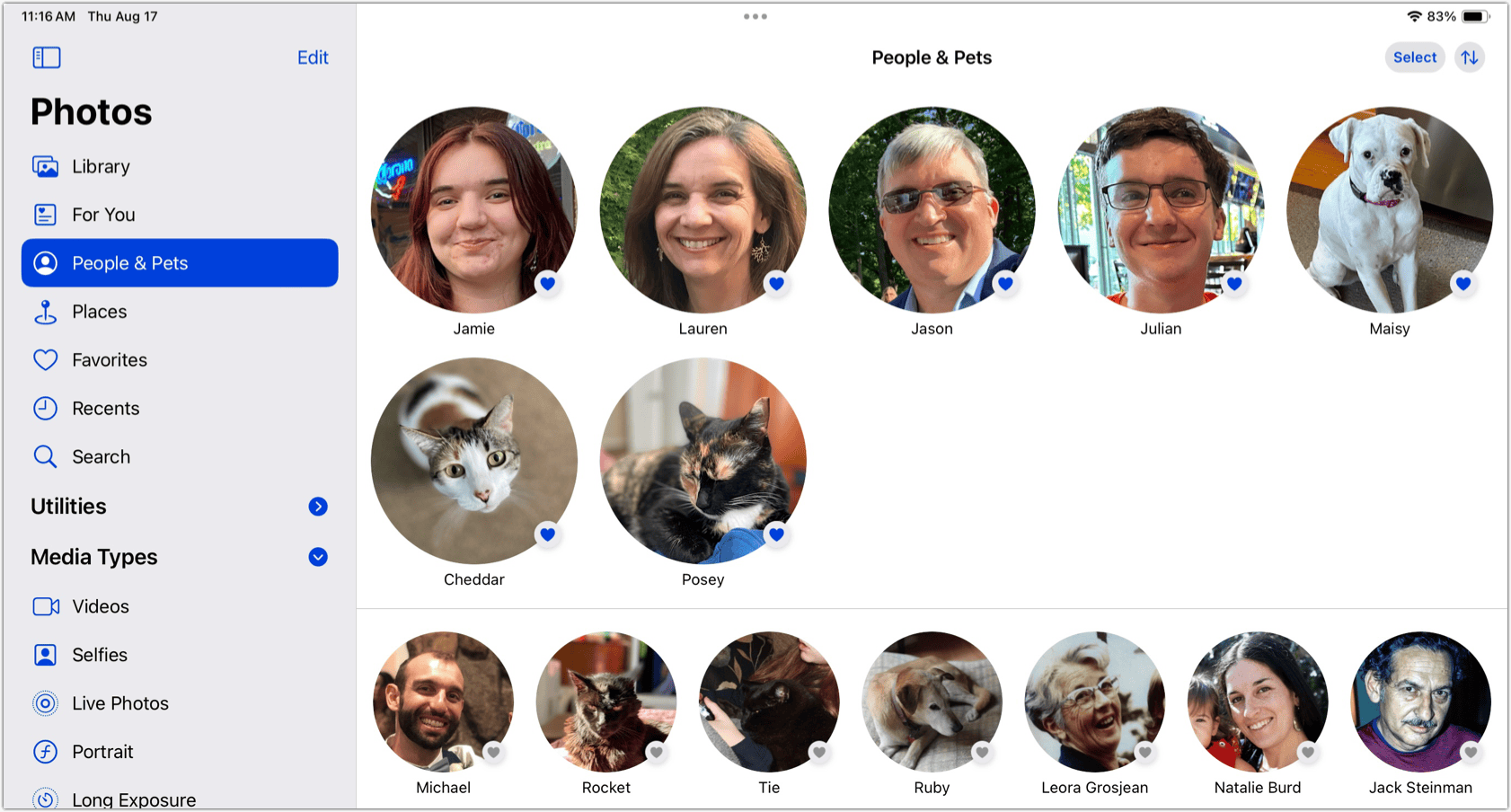
Find Items Containing a Person or Pet
The People & Pets view contains all the faces Photos has identified and connected to a name. If you ...
Get Take Control of Photos, 3rd Edition now with the O’Reilly learning platform.
O’Reilly members experience books, live events, courses curated by job role, and more from O’Reilly and nearly 200 top publishers.

