Chapter 13Social Networking with Windows 10
One of the most popular activities online is communicating with other people via online e-mail accounts, such as Outlook, Apple iCloud, and Gmail.
The updated Windows 10 People app lets you integrate your contacts and updates from multiple e-mail accounts into one single location for that person. For some Windows users, the People app has now become the de facto hub for all their e-mail accounts. The Mail app relies on the People app for selecting contacts to send e-mail and instant messages.
This chapter explores how to access various online accounts in Windows 10, including using the People app to consolidate many of your favorite online communications into one app.
Using the People App
The Windows 10 People app is provided on the Windows Start menu when you install Windows 10. Figure 13.1 shows the People live tile. This tile displays information, updates, status changes, and photo changes for contacts you follow on different social media tools.
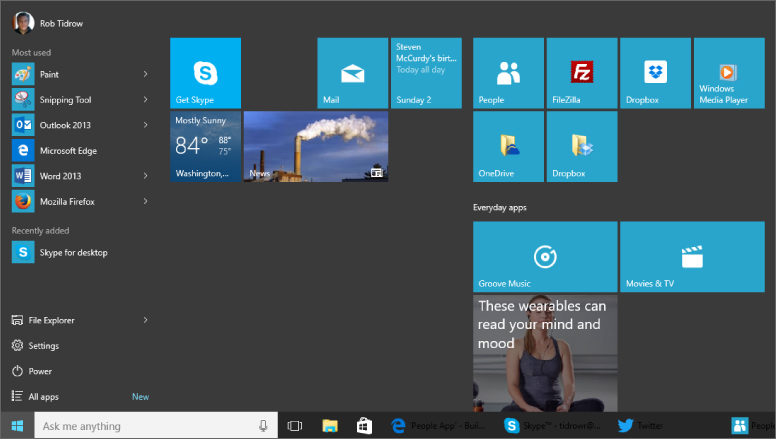
Figure 13.1 The People app has a live tile on the Windows Start menu.
Setting up an account
You don't see any live updates on your People app if you haven't set up any accounts under Windows 10 yet. The People app supports a Microsoft account, Outlook, Apple iCloud, Gmail, and ...
Get Windows 10 Bible now with the O’Reilly learning platform.
O’Reilly members experience books, live events, courses curated by job role, and more from O’Reilly and nearly 200 top publishers.

