Chapter 4. Personalizing Windows Vista
Chapter at a Glance
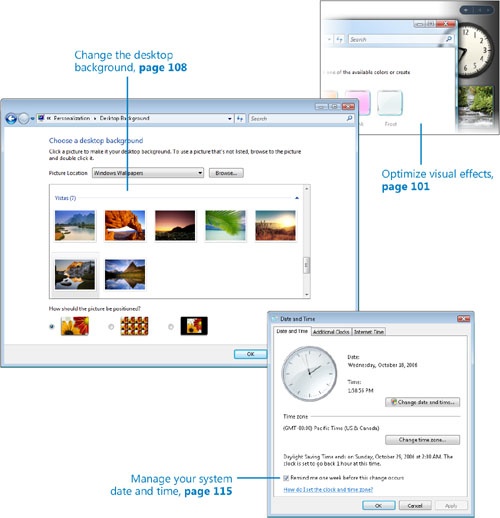
In this chapter, you will learn to: | |
✓ | Change the the look of Windows Vista on your screen. |
✓ | Optimize visual effects. |
✓ | Change the desktop background. |
✓ | Select and manage a screen saver. |
✓ | Manage your system date and time. |
✓ | Change your computer’s name. |
The way programs look on your computer screen and the way you use them are to a large extent determined by the Windows Vista user interface. Some elements of the interface, such as the graphics, fonts, and colors, might seem merely cosmetic but they can affect the way you work. You can personalize almost any aspect of your computer’s appearance and functionality ...
Get Windows Vista™ Step by Step now with the O’Reilly learning platform.
O’Reilly members experience books, live events, courses curated by job role, and more from O’Reilly and nearly 200 top publishers.

