5.3. Adding Simple 3D Animation to Flash
Problem
You want to animate 3D objects in Swift 3D for use in Flash.

Figure 5-17. Knight with lathed base
Solution
Use drag-and-drop animations from the gallery toolbar and customize them with the timeline.
Discussion
There are two primary ways to add animation to a Swift 3D scene. If all you require are simple rotations and spins, most likely the preset Gallery Animations will fulfill your needs. The second method is manual keyframe animation, similar to that done within Flash. In either case, at the core of movement in Swift 3D is the animation timeline.
Most likely if you are reading this book, you have at least a basic working knowledge of Flash and thus have some familiarity with a timeline. Although there are specific differences between the Swift 3D timeline workflow and that of Flash, the basic concept remains the same. Motion is defined through modifying aspects of an object at specific points (keyframes) in the timeline and the software generates the necessary frames in between these points. When an object is selected, the properties that are available for animation are reflected in the layers of the timeline. See Figure 5-20 to review the parts of the timeline.
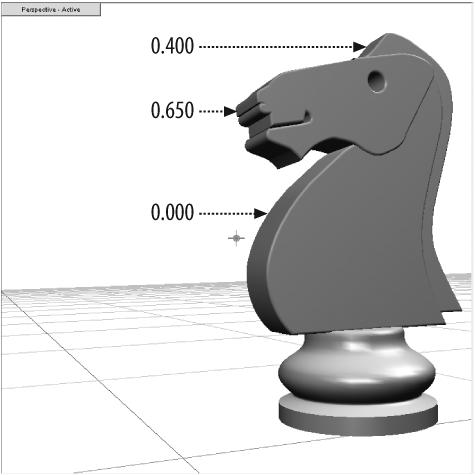
Figure 5-18. Setting depth for extruded elements of knight
Tip
The “Animate” button ...
Get Flash 8 Cookbook now with the O’Reilly learning platform.
O’Reilly members experience books, live events, courses curated by job role, and more from O’Reilly and nearly 200 top publishers.

