App Setup
There are several steps to prepare the app for push notifications. To begin, set up an App ID in the iOS Provisioning Portal. Visit the iOS Dev Center (https://developer.apple.com/devcenter/ios/index.action), log in, and choose Certificates, Identifiers & Profiles in the menu titled iOS Developer Program on the right side of the screen (you must be logged in to see this menu). Choose Identifiers from the menu on the left side of the screen. Then, click the button with a plus sign in the upper-right corner to create a new App ID, as shown in Figure 9.1.
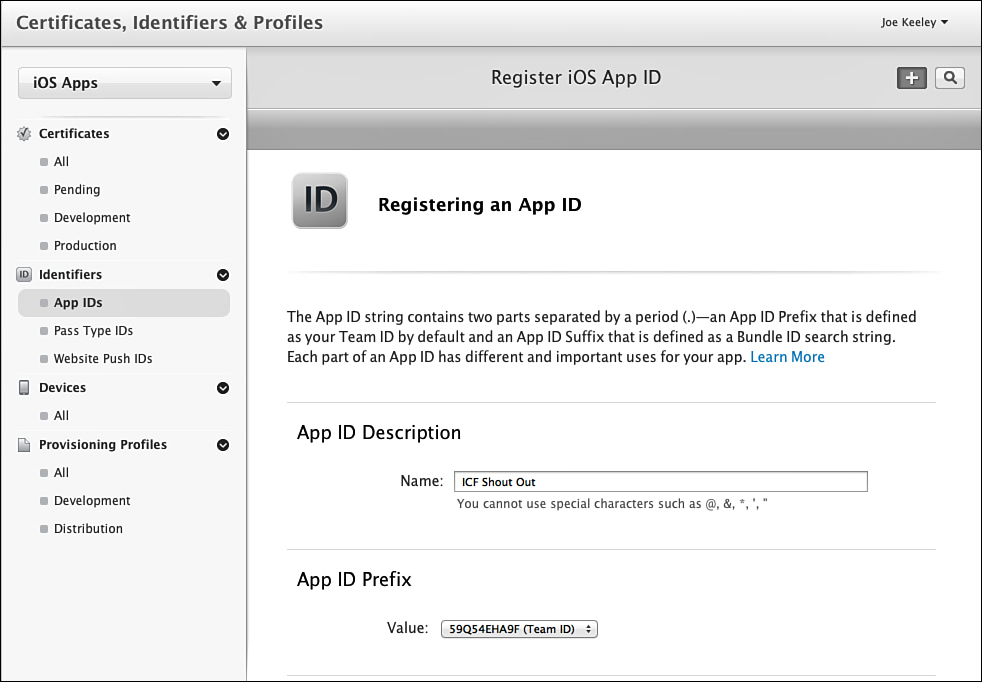
Figure 9.1 iOS Provisioning Portal: Registering an App ID, App ID Description and ...
Get iOS Components and Frameworks: Understanding the Advanced Features of the iOS SDK now with the O’Reilly learning platform.
O’Reilly members experience books, live events, courses curated by job role, and more from O’Reilly and nearly 200 top publishers.

