Back in Chapter 5, Erasers, Selections, and the Subview Palette, I mentioned that we would talk about the Vector Eraser in a later chapter. Now is the time to talk about the Vector Eraser!
The Vector Eraser can be used just like a regular eraser, but it also has some settings that turns it into an incredible time-saving device when working with vectors. Let's take a closer look at these settings now, as shown in the following screenshot:
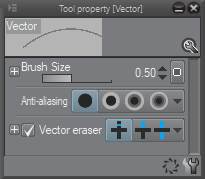
Take special note of the Vector eraser section of the Tool Properties, as these are what set the Vector Eraser tool apart from other eraser tools. In this section, we can see three icons, ...

