11. Share
Whether you are working on a one-off project for approval or publishing a final version, Final Cut Pro has simplified and automated the export process while still allowing manual control via Compressor.
Destinations
The Share pop-up menu contains the export presets, known as destinations, as defined in Destinations preferences (see Chapter 1). These presets determine how to export an active clip or Timeline. Choosing a preset opens a dialog where you can specify a few encoding options.
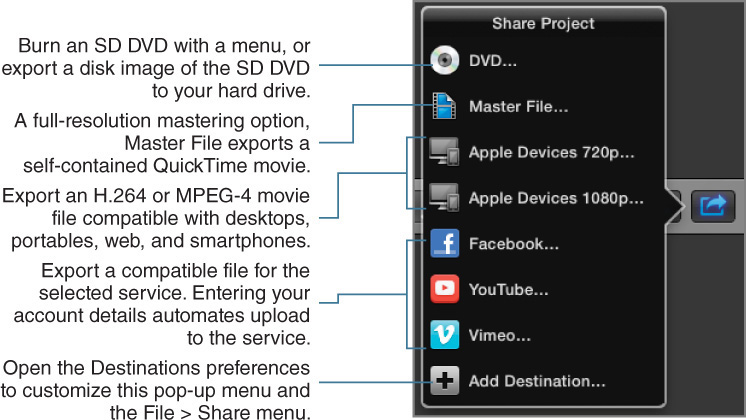
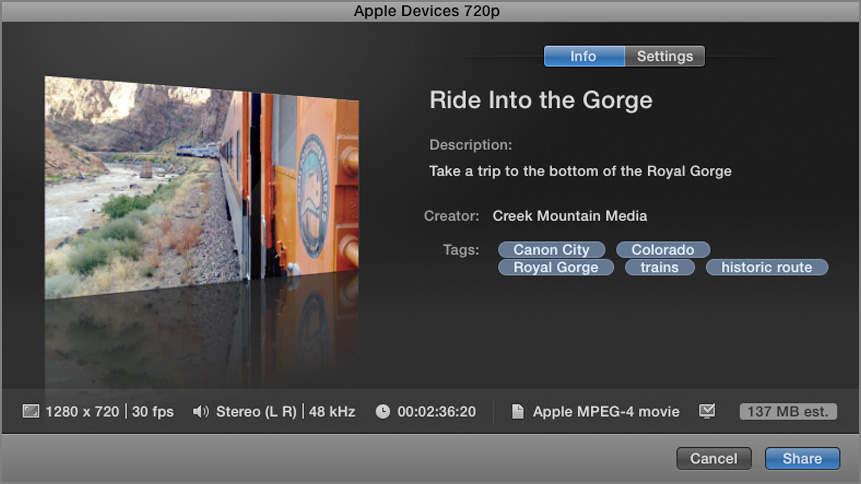
Apply metadata to the shared file. The options ...
Get Apple Pro Training Series: Final Cut Pro X 10.1 Quick-Reference Guide now with the O’Reilly learning platform.
O’Reilly members experience books, live events, courses curated by job role, and more from O’Reilly and nearly 200 top publishers.

