Formatting the Raise Text Field
To display the raises correctly, as percentages, you will use a number formatter. Find the Number Formatter in the object library and drag it onto the second column’s table cell view (Figure 9.14).
Figure 9.14 Add a number formatter
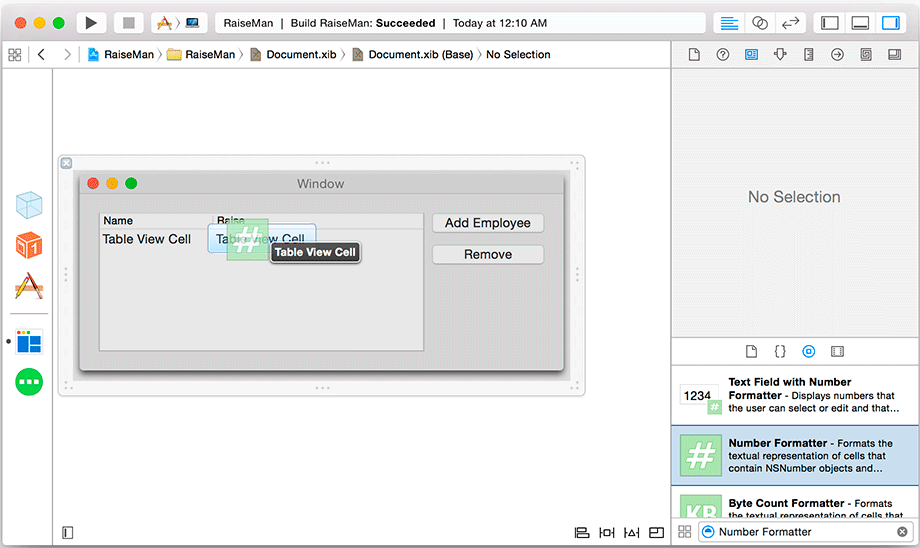
Notice the location of the number formatter in the document outline. It will show up nested inside the text field’s cell (Figure 9.15). If you need to select it again, you can do this most easily using the document outline.
Figure 9.15 The number formatter in the document outline
With the number formatter still selected, open the attributes inspector ...
Get Cocoa Programming for OS X: The Big Nerd Ranch Guide now with the O’Reilly learning platform.
O’Reilly members experience books, live events, courses curated by job role, and more from O’Reilly and nearly 200 top publishers.

