Light Linking
Figure 10-20: The Light Linking window
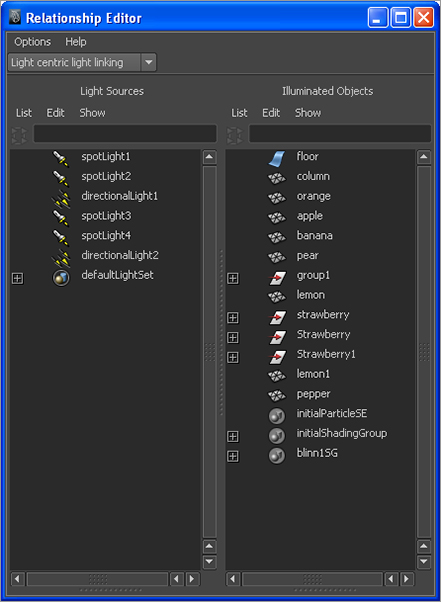
You can control which lights illuminate which objects by using Maya’s light linking. Inevitably, a time will come when you want to create a special light for a part of your scene but not for all of it. You’ll need to create a special relationship, a connection from a special light or lights to specific objects and not to others.
By default, lights created in your scene illuminate all objects in the scene. The easiest way to create an exclusive lighting relationship is first to create a light and turn off Illuminates by Default in the light’s Attribute Editor. This ensures that this light won’t ...
Get Introducing Maya® 2011 now with the O’Reilly learning platform.
O’Reilly members experience books, live events, courses curated by job role, and more from O’Reilly and nearly 200 top publishers.

