Overview of Cloud Flow Designer
Cloud Flow Designer is a tool that allows you to implement business requirements by constructing a flow. It is a way to collect, create, update, and delete data in Salesforce. The Cloud Flow Designer user interface has different functional parts; they are as follows:
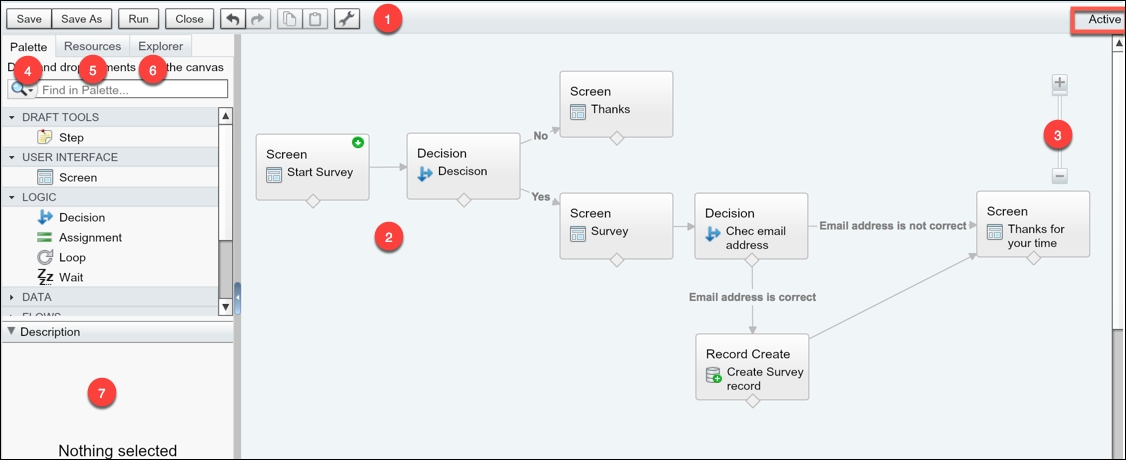
- Button bar: You can use the buttons available in the Button bar to save, save as, run, run with latest, close, undo, or redo changes to run or view the properties of your flow. The status indicator marked with a red rectangle on the right-hand side of the bar shows the status of your flow.
- Save: Use this option to save a flow.
- Save As: If you want to clone ...
Get Mastering Salesforce CRM Administration now with the O’Reilly learning platform.
O’Reilly members experience books, live events, courses curated by job role, and more from O’Reilly and nearly 200 top publishers.

