Cherry-Pick is a process to copy commits from one branch to another. It only copies the changes from the commits instead of copying all the changes available in a branch. Thus, it is completely different from what a merge or rebase performs.
You will need to perform Cherry-Pick on commits when you accidentally committed to a wrong branch and/or want to pull out a set of commits from your Bug-Fix branch to the master/feature branch as soon as those are available:
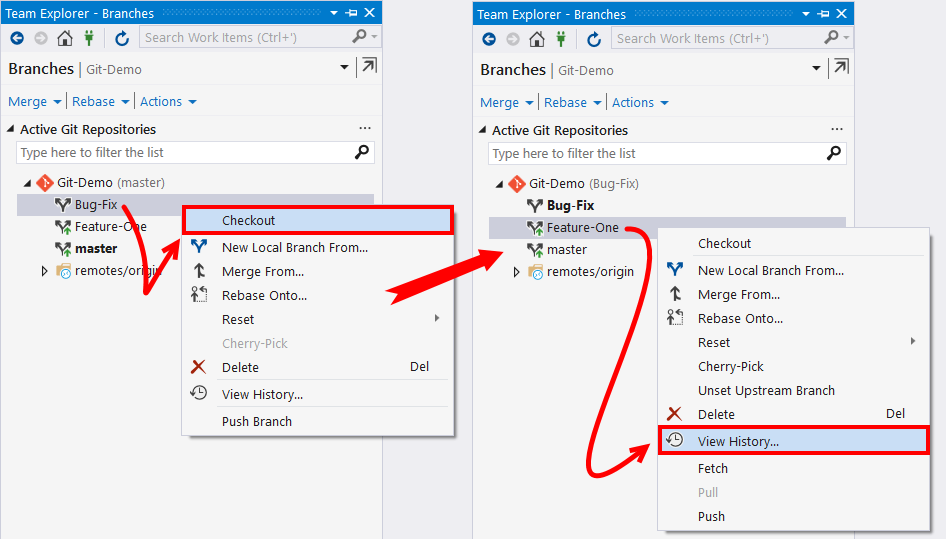
To Cherry-Pick, first checkout the branch where you want to copy a set of commits from a different branch. Then open the history of the other branch, ...

