Once you have the development environment set up properly, you can start creating your UWP application project, building it, and running it on your system. To get started, open the Visual Studio 2017 IDE and create a new project either from File | New | Project... or from the New Project panel available in the start screen. When using the second approach, search for universal and pick up the project template type that you want to create. Alternatively, you can press Ctrl + Shift + N to open the new project dialog:
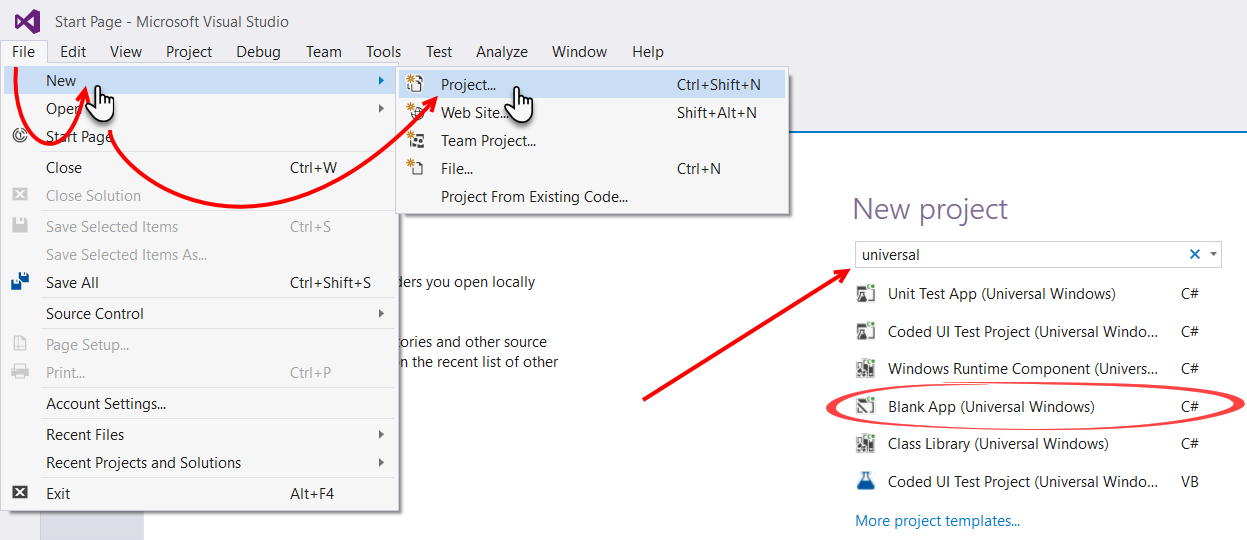
In the next screen, from the installed templates, select Visual C# | Windows Universal ...

