Perform the following steps:
- Open the Nessus Web Client.
- Log in to the Nessus client with the user that you created during installation.
- Navigate to the settings screen by clicking on the Settings option on the home screen, which directly displays options under the About menu:
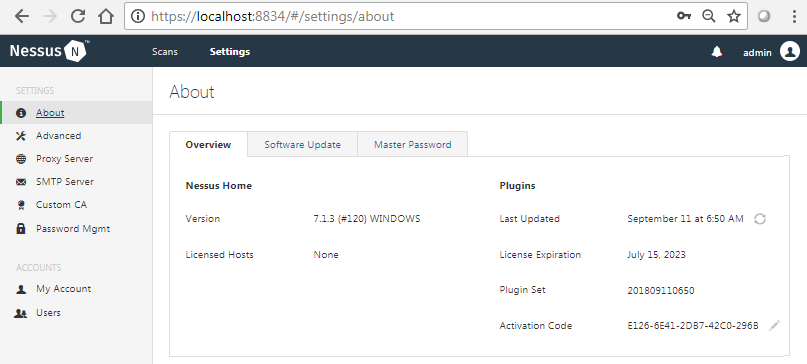
- Manage the software update settings by navigating to the Software Update menu and select the frequency and the type of update you would prefer:
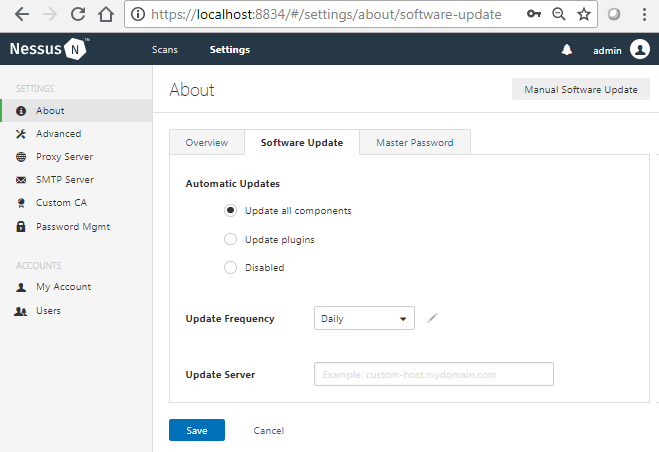
- Set a master password by navigating to the Master Password section to encrypt all the Nessus repositories, ...

