Perform the following steps:
- Open the Nessus web client.
- Log in to the Nessus client with the user that you created during installation.
- Click on the Policies tab and select Create New Policy. Then, select the Basic Network Scan template:
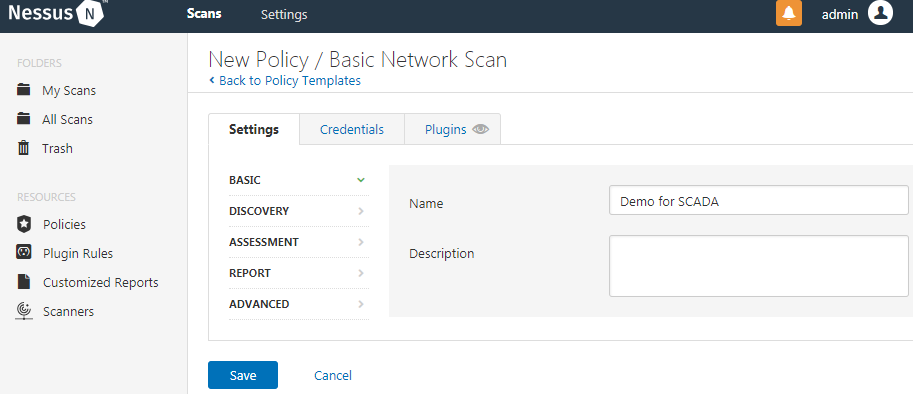
Alter the settings in the Discovery tab for the port scan by mentioning a range from 1-1000. This will allow the scanner to complete the scan quickly:
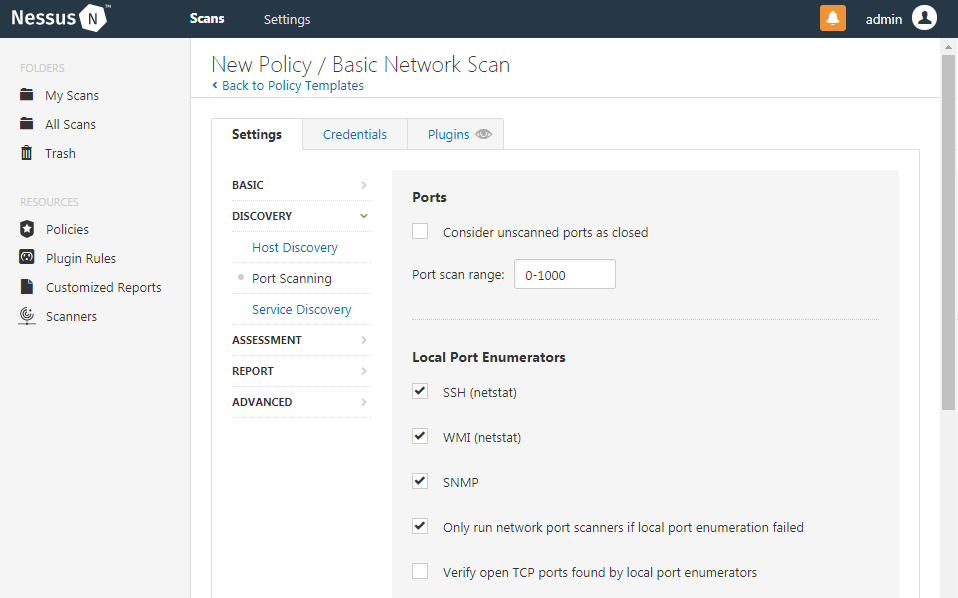
- Ensure that Perform thorough tests is not selected in the accuracy tab of the General settings category in ASSESSMENT:
This will ensure that ...

