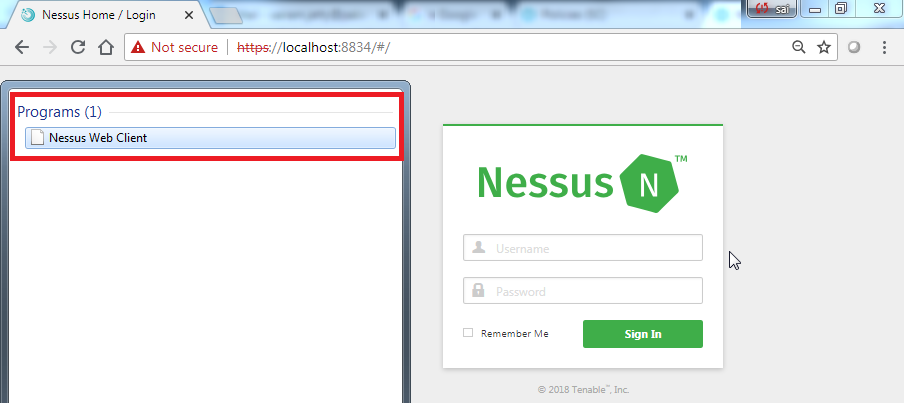In order to perform this activity, you will have to satisfy the following prerequisites on your machine:
- Installing Nessus
- Getting network access to the hosts on which the scans are to be performed
In order to install Nesus, you can follow the instructions provided in Chapter 2, Understanding Network Scanning Tools. This will allow you to download a compatible version of Nessus and install all the required plugins. In order to check whether your machine has Nessus installed on it already, open the search bar and search for the Nessus Web Client. Once found and clicked on, this will be opened in the default browser window: