Step 10: Install Expansion Cards
A modern motherboard includes some or all of the bus slot types shown in Figure 28-40. All motherboards provide PCI slots, most provide ISA slots (although the newest motherboards have no ISA slots), and many provide an AGP slot. You can install an expansion card only in a slot that is designed to accept it, either ISA, PCI, or AGP. The best rule to follow is to avoid installing any ISA cards if at all possible. If you have a choice between installing a PCI video card or an AGP video card, choose AGP. For everything else, use PCI.
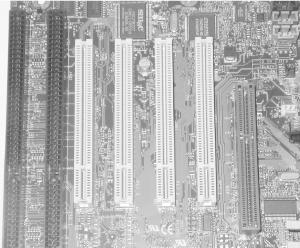
Figure 28-40. An Intel SE440BX “Seattle” motherboard showing, from left to right, one ISA slot, one combined ISA/PCI slot (which can accept an ISA or a PCI card, but not both simultaneously), three PCI slots, and an AGP slot
To install expansion cards:
Decide where to install each expansion card. If you have more slots than cards, leave empty slots between cards to improve air flow and cooling. Video cards, particularly high-performance ones, generate significant heat, so always leave an unoccupied slot between the video card and adjacent cards if possible. Sound cards are also significant heat sources, so give them second priority when juggling empty slots.
If your case came with slot covers preinstalled, remove and set aside the slot covers and screws for each position where you will install a card. You may find that removing ...
Get PC Hardware in a Nutshell, Second Edition now with the O’Reilly learning platform.
O’Reilly members experience books, live events, courses curated by job role, and more from O’Reilly and nearly 200 top publishers.

