6.4. Reporting Errors
Information about errors is vital to allow you as the developer to track down the source of the error and to take steps to prevent it from happening again. The traditional method of reporting an error is to simply display a message box, but you can also create a log on the user's machine.
6.4.1. Reporting to the User
Include enough information both to inform the user that an error has occurred, and to aid the developer to get to the real root of the problem. Your error message should report:
The name of the module
The name of the procedure
The error number
The error description
The error source
It's entirely up to you how you style your message box. Figures Figure 6.1 and Figure 6.2 illustrate two very different methods. You will probably find that nontechnical users can assimilate—and therefore both remember and recount—the information in the style of Figure 6.1 much more readily than the impersonal style of Figure 6.2.
Figure 6.1. A conversational style message box
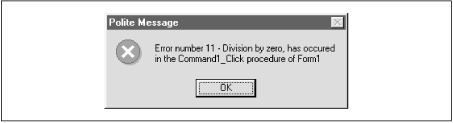
Figure 6.2. A bare-facts message box
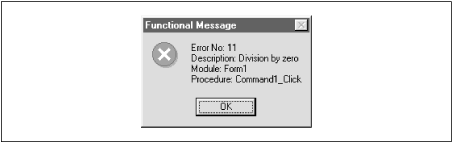
6.4.2. Adding Help
The MsgBox function from Version 5 of Visual Basic on includes the option to display a Help button on the message box dialog, as shown in Figure 6.3. By including the vbMsgBoxHelpButton constant for the Button parameter, VB automatically ...
Get VB & VBA in a Nutshell: The Language now with the O’Reilly learning platform.
O’Reilly members experience books, live events, courses curated by job role, and more from O’Reilly and nearly 200 top publishers.

