Chapter 5. Photos, Video, and Music
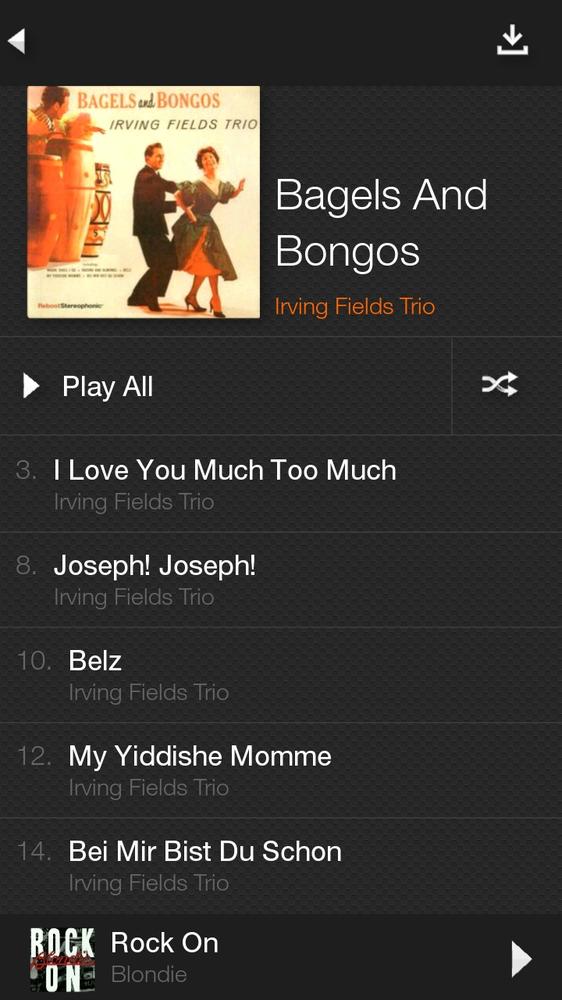
You’ll learn to:
View photos and videos in the Gallery
Take photos and videos
Watch videos, including free videos from Amazon Prime
Listen to music, including free music from Amazon Prime
YOUR FIRE PHONE IS a multimedia and entertainment marvel. Like all smartphones, it has a camera so you can shoot your own photos and videos, but as always, there’s a special Fire twist—moving images called lenticular photos. You can edit your photos right on the Fire phone as well.
Furthermore, you can enjoy photos, videos, and music from a variety of sources: transferred from a PC or Mac (Connecting Your Fire to Your Computer), received as email attachments, or streamed to your phone. You can also watch movies and TV shows from Amazon Prime Instant Video.
Using the Photos App
YOU VIEW PHOTOS ON your Fire phone in the Photos app. Tap its icon either on the Carousel or the Apps Grid. The first time you open it, you’ll see a screen with a grid of square thumbnails of all your photos and videos, four across. Turn your Fire phone sideways, and instead of a regular, even grid, your thumbnails will display according to the orientation they were taken—horizontal pictures horizontally, vertical pictures vertically. The word “All” appears at upper left, confirming that you’re seeing all your photos. (If your phone doesn’t reorient the screen when you turn it, you need to enable ...
Get Amazon Fire Phone: The Missing Manual now with the O’Reilly learning platform.
O’Reilly members experience books, live events, courses curated by job role, and more from O’Reilly and nearly 200 top publishers.

