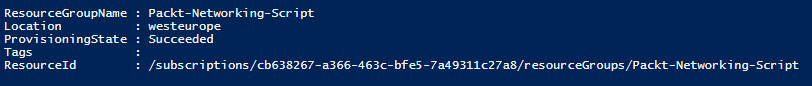Before we start, we need to connect to the Azure subscription from a PowerShell console. Here's the command to do this:
Connect-AzureRmAccount
This will open a new window where we need to input the credentials for the Azure subscription.
Afterward, we need to create a resource group where our virtual network will be deployed:
New-AzureRmResourceGroup -name 'Packt-Networking-Script' -Location 'westeurope'
The output should be similar to the following screenshot: