3.2. Viewing Objects Using the Object Browser
Now that you understand what objects and their respective properties, methods, and events are, let's look at another way to view objects. The Object Browser is a tool that allows you to view and manage the objects in your application. You can use the Object Browser to learn about the objects available in Access 2007 as well as objects available from almost any Windows program.
The Object Browser can be opened from the Visual Basic Editor in one of three ways: by choosing the Object Browser button on toolbar, by selecting View ![]() Object Browser, or by pressing F2. Any of these will result in a screen such as the one shown in Figure 3-15.
Object Browser, or by pressing F2. Any of these will result in a screen such as the one shown in Figure 3-15.
Notice how the Libraries drop-down list currently displays All Libraries. The values displayed in the Classes list are for the Classes of All Libraries. You can select a particular Library, such as Access, to limit the list of Classes and corresponding Class Members that are displayed (see Figure 3-16).
Figure 3.15. Figure 3-15
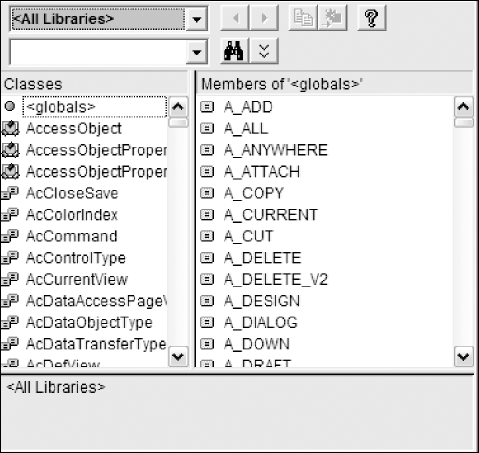
Figure 3.16. Figure 3-16
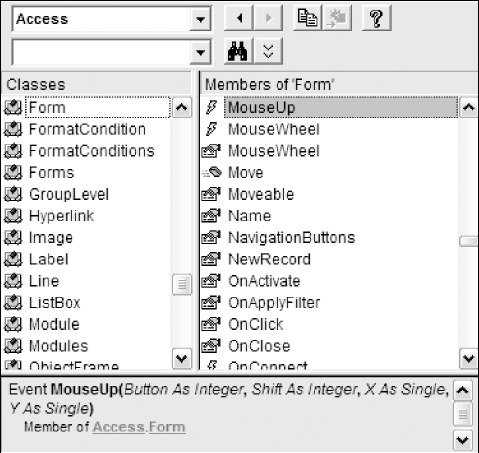
Notice how you can drill down into the Classes and view the properties, methods, and events available for the selected class. In the previous example, ...
Get Beginning Access™ 2007 VBA now with the O’Reilly learning platform.
O’Reilly members experience books, live events, courses curated by job role, and more from O’Reilly and nearly 200 top publishers.

