10.4. Working with SQL Server Objects from Access
The advantage of using an Access Project to work with SQL Server is that you can use various graphical designer tools from within Access to manipulate SQL Server objects. For example, you can view and create SQL Server tables, stored procedures, views, and functions. You'll look at each of these in detail in the sections that follow.
10.4.1. SQL Server Tables
You can view and manage SQL Server tables from the Tables category of the Navigation Pane in your Access Project. Figure 10-11 is an example of a SQL Server table opened from within Access.
From looking at the data in Figure 10-11, you would not know that it physically resides in a SQL Server database. This screen looks very similar to the other screens you have seen before with local Access tables. Now, if you open a SQL Server table in design view, a screen similar to the one shown in Figure 10-12 appears.
The table designer is a bit different from the one you have worked with before. Notice how some additional columns for Length and Allow Nulls have been added. SQL Server also has some data types other than the standard Access tables.
Figure 10.11. Figure 10-11
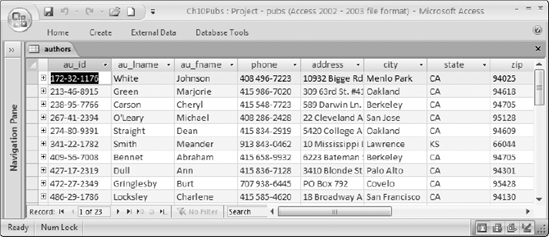
Figure 10.12. Figure 10-12
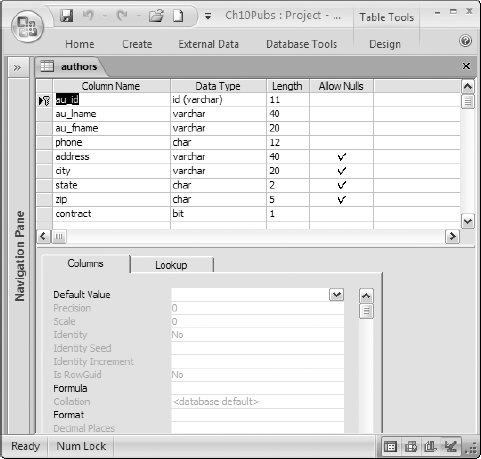
Try It Out: Creating a New SQL Server TableIt's your turn to try your hand at ... |
Get Beginning Access™ 2007 VBA now with the O’Reilly learning platform.
O’Reilly members experience books, live events, courses curated by job role, and more from O’Reilly and nearly 200 top publishers.

