- Now, in the preceding command, we installed the firebase CLI utility globally on our development machine. This means that you can call it from any location within your system.
- After installing the utility for the first time, you will be required to log in. In order to log in to your Firebase account, simply type in the following command:
~> firebase login
- After executing it, you will get the following result:
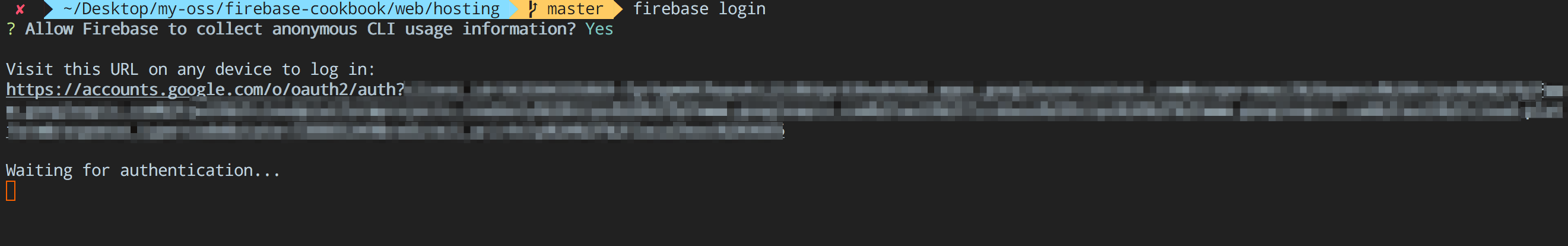
Figure 1: Logging on to our Firebase account from the CLI
- Now, you will be redirected directly to your Google login page, where you need to pick the Google account related to your Firebase account. Once you have ...

