You can configure a custom Launch screen when your app is started. This screen is automatically created when you create a project and is contained in LaunchScreen.storyboard. It will appear briefly onscreen before the UI is displayed. First, let's set a custom color for this screen, as follows:
- Click Launchscreen.storyboard in your Project navigator:

- Select View in the document outline. Select the Attributes Inspector, and click the Background menu in the Attributes Inspector:
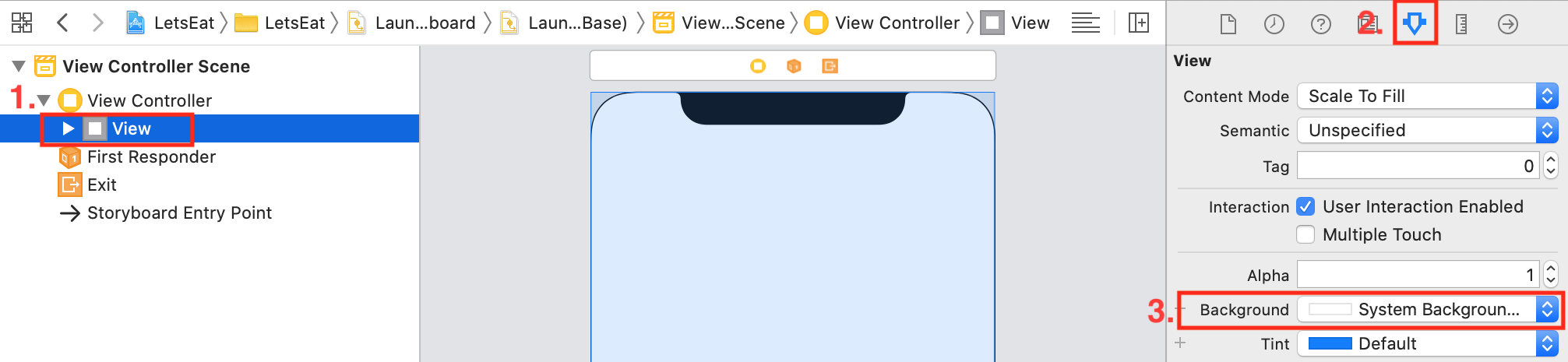
- Choose Custom... ...

