In this section, you will use the Data Migration Assistant to see what you should expect for your databases when you migrate them to SQL Server 2017 or Azure SQL Database. This is a standalone program and you can run it by executing the Dma.exe file in the default install directory C:\Program FilesMicrosoft Data Migration Assistant. When you start the tool, you should see an intro screen, as shown in the following screenshot:
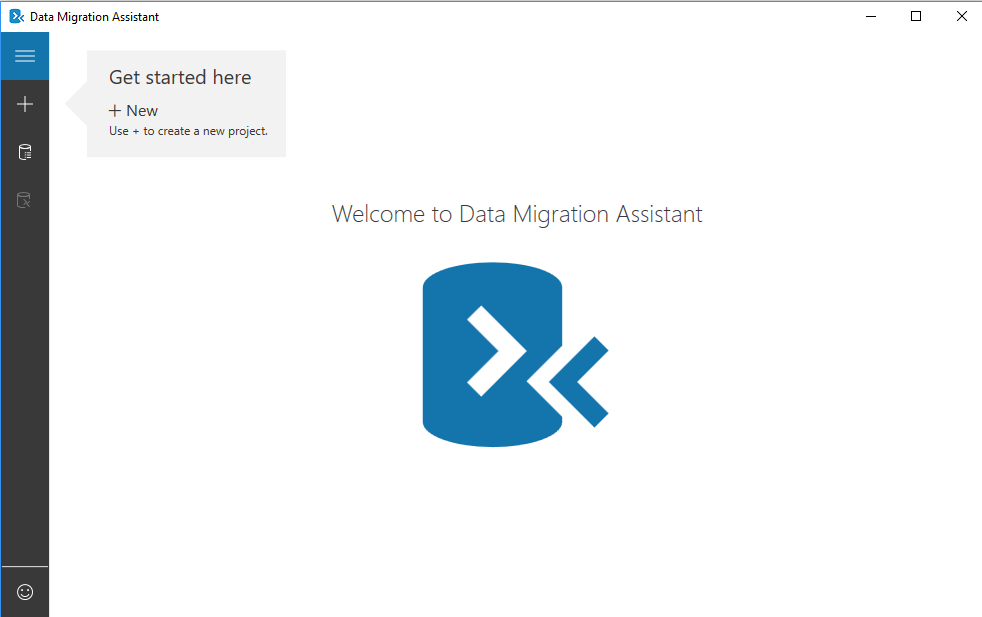
To start a project, you need to click on the + symbol and the new project form appears. On the new project screen, choose Assessment as Project ...

