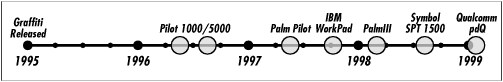Palm Computing has single-handedly defined the handheld market with the PalmPilot and Palm III pocket organizers—people just go nuts over them. The question is why. Why did this little company succeed when so many giants failed? The answer is that they got the magic formula right—they figured out what customers really wanted and how much they were willing to pay for it.
Understanding how to design an application for this platform requires a bit of backpedaling and a look at the history of these devices. Helping you understand that history and what made Palm such a skyrocketing success will help you know how to design good applications for them. We want you to attack the design of your application with the same magic formula that Palm Computing used. Design does not happen in a vacuum. If you ignore the features and characteristics that made Palm a success, your application will bomb.
Not everybody knows that the PalmPilot was hardware born out of software, and not even system software, at that. Its origins are in Graffiti, the third-party handwriting recognition software developed for Newton and other Personal Digital Assistants (PDAs).
In 1994, Palm Computing came out with some handwriting-recognition software that promised accuracy and speed in recognition on PDAs at the price of a little bit of shorthand. Many industry experts thought such software was doomed to fail, as it required too much work from the user. They were proved wrong. Speed and accuracy were more important—Graffiti was able to offer enough to compensate for the relatively minor work required to learn the new strokes.
Buoyed by its success with Graffiti and frustrated by other companies’ inability to get the platform right, Palm Computing decided to create its own handhelds. The result was the release of the Pilot 1000 in mid-1996. It and its closely following mate, the Pilot 5000, rapidly made headway. So popular was this product that with the release of its next device 18 months later, the company topped the 1-million-unit mark and clearly dominated the market.
Not only that, but Palm Computing has since been acquired by U.S. Robotics and then again by 3Com. Not to undercut 3Com’s new ownership of the Palm OS, but we will continue to refer to the makers of the Palm platform as Palm Computing.
It would be good to stop at this point and ask yourself why this company succeeded when so many other companies failed. How was it alone able to produce a successful handheld? It wasn’t experience in hardware design—companies like Apple, Casio, and Hewlett-Packard clearly have more. It wasn’t breadth of features—Windows CE and Newton devices have more. It wasn’t price—Texas Instruments’s Avigo is cheaper. So what does the Palm offer that all these other companies weren’t providing? The answer to this question (because Palm Computing figured out what customers wanted) is simple to articulate, but complex to understand. Some insight can be gained by looking at the evolution of Palm devices and their OS relative to other handhelds.
As you can see in Figure 1.1, Palm Computing (and its licensees) has had a steady progression of products.
Each of these devices differs in some respects and remains the same in others. One of the most striking similarities is the size or form factor (see Figure 1.2). What differs is the memory, storage space, and the addition of some hardware features like IR support on the Palm III and barcode support on the Symbol SPT 1500, the Palm device from Symbol Technologies. Indeed, there are only a few changes in outward design between the PalmPilot and the Palm III and even less between the Palm III and the SPT 1500. Compared to the PalmPilot, the Palm III has a slightly tapered base, a little bit larger power button, and a sliding serial port cover, and the two scroll buttons have been folded into one seesaw-type button—minor design changes by anybody’s measuring stick. The Symbol device differs from the Palm III only in its slightly increased length (to accommodate the barcode reader) and the two green buttons at the top that are used to activate the reader. Figure 1.2 shows most of these differences, plus the Qualcomm pdQ, discussed later.
Figure 1-2. Differences in physical design of Palm OS handhelds (from left to right): PalmPilot, Palm III, Symbol SPT 1500, and Qualcomm pdQ
The reason Palm Computing didn’t change the original design very much was because it was right from the start. The crucial elements that are essentially the same across the entire product line are size and weight (although the Symbol SPT 1500 is ever so slightly taller and heavier due to the addition of a barcode scanner at the top). From these specs, you can see that Palm designers believe that a handheld has to fit easily into a shirt pocket and rest lightly in the hand. This is especially clear when you evaluate the size and weight of Palm devices relative to those of other handhelds (see Table 1.1).
Table 1-1. Specifications of Various Handhelds
|
Device |
Dimensions (in Inches) |
Weight (in Ounces) |
Price (at Introduction) |
|---|---|---|---|
|
PalmPilot |
0.7 × 4.7 × 3.2 |
5.7 |
$370 |
|
TI Avigo 10 |
0.8 × 5.5 × 3.3 |
7 |
$300 |
|
Psion Series 5 |
0.9 × 3.5 × 6.7 |
12.5 |
$600 |
|
Geofox-One |
0.8 × 4.7 × 7.4 |
13.7 |
$799 |
|
MessagePad 2100 |
1.1 × 8.3 × 4.7 |
22.4 |
$1,150 |
Qualcomm’s pdQ, a combination wireless cell phone and Palm device , also has the same screen size as other Palm devices. The pdQ has a size of 1.4 × 6.2 × 2.6 inches and a weight of 8.2 ounces. This makes it twice as deep, 1.5 inches longer, 0.6 inches narrower, and 2.5 ounces heavier. Given the device’s dual functionality, such modifications make sense. Comparing the pdQ in Figure 1.2 to other devices, you can see that it more closely resembles a cell phone than a standard Palm device. What makes this such a nice product, however, is the combination of complementary capabilities. The pdQ is a cell phone with Palm’s easy user interface and it has a built-in address book with direct dial functionality.
Moving from form factor to cost, we see another item important in the Palm’s success. The price of the units is quite modest compared with other choices (see Table 1.1). It seems that a low entry price is a critical part of the equation in a successful handheld, along with size and weight.
The tasks that the handheld accomplishes are the final element in the magic formula of success. Table 1.2 breaks down the various configurations of the original devices from Palm Computing. Note that while there is some variation in memory, there are only a few new feature additions like IR support.
Table 1-2. Palm Device Specifications
|
Palm 1000 |
Palm 5000 |
PalmPilot Personal |
PalmPilot Professional and IBM Workpad |
Palm III and Symbol SPT 1500 | |
|---|---|---|---|---|---|
|
Backlit |
|
|
| ||
|
High-Contrast LCD |
|
|
| ||
|
Memory |
128K |
512K |
512K |
1MB |
2MB |
|
Apps [a] |
|
|
+Expenses |
+Expenses |
+Expenses +Mail |
|
TCP/IP |
|
| |||
|
Infared |
| ||||
|
Flash Memory |
| ||||
|
Barcode Scanner |
-symbol only | ||||
[a] The built-in applications common to all Palm devices are Address Book, Date Book, To Do List, Memo Pad, Calculator, and Security. | |||||
The original Palm Computing built-in applications included Dates, Address Book, To Do List, Memo Pad, Calculator and Password Protection. The PalmPilot added a backlit screen, more memory, and a new built-in application for expenses. The PalmPilot Pro added TCP/IP support, more memory, and a built-in mail application. The Palm III added new IR support and more memory.
From the beginning, Palm devices were extensible by adding applications. Later devices have much more room for third party applications, however.
Almost more important than what Palm OS devices have is what they lack. No Palm OS device has:
A keyboard
Full text recognition
An industry-standard PC card slot
A powerful processor
Now, reflect for a moment on why this is so. Adding any of these features requires changing the magic combination of speed, size, and price that has made the Palm devices so popular.
Designing a device with a keyboard is a double problem: it radically affects the size, and it changes the types of things a user will attempt to do. If there is a keyboard, a user will expect to be able to enter text easily. But in order to handle a lot of data input, you need a system that can support that type of activity and a processor capable of sorting and displaying it in a responsive way. Once you have both a system and a fast enough processor, the price has crept so high that users go get laptops instead; for just a few dollars more, they get a lot more capability. Windows CE device makers have been learning this lesson the hard way for a long time.
By removing both the keyboard and any real way of handling text input in quantity, Palm Computing kept its focus on what kind of device it was providing. Palm’s strategy was to deliberately create a device that was an extension of a desktop computer. Think of the handheld as a “tentacle” (using the metaphor of the creator of the Palm, Jeff Hawkins) reaching back to the desktop. It is a window onto the data that resides on the desktop. Having this sort of window is so useful because it can be taken anywhere. Palm figured out that to be taken anywhere, it has to fit almost anywhere.
Besides removing the keyboard, Palm Computing did away with supporting true text recognition. Palm knew from Apple Computer’s hard lesson with the Newton (painfully broadcast across the pages of Doonesbury comic strips) that the recognition algorithms were just not good enough. Apple ended up with frustrated people who spent far too much time trying to get their Newtons to recognize what they wrote. Instead, Palm made the nervy choice to ask users to spend a few minutes learning the stroke requirements of Graffiti.
No doubt Apple had many focus group meetings where it asked legions
of users the question, “Is it important to you that a handheld
device be able to recognize your handwriting?” If faced with
this question, users probably universally said yes, it was very
important. Palm decided to figure out what users actually wanted
instead of what they said they wanted—not always the same
thing. Users, it turns out, would rather spend a few minutes learning
to write a “T” like "7"
than spend three times as much money and have a device take a
staggeringly long time to do even the most simple tasks.
Palm devices don’t have a card slot, because they couldn’t do it and keep the device small and cheap. Palm did install a nonstandard memory card to give users the ability to upgrade the functionality. What the company didn’t provide for users was a way to add storage, programs, or updates without being connected to another device (either to the desktop or by modem).
You can tell that Palm has a successful OS and device strategy because Microsoft has decided to copy it. In this industry you can depend on two things: (1) Microsoft will copy successful products, and (2) prices will drop. What it couldn’t accomplish with Windows CE and larger devices, Microsoft is now trying to accomplish with its brand-new Palm-like device. Copying Palm specs almost completely, in January 1998, Microsoft announced a Windows CE-based PalmPC platform. Microsoft later retracted the obvious name ripoff, and the new platform became known as palm-sized PC.
Now these devices are rolling off the assembly line and being compared in the harsh light of reality with Palm devices. Many reviewers of these products ask the question of each new device, “Is it a Palm killer?” The answer seems to be that while each device may have a nifty feature or two, users are better off sticking with their Palm devices. The opinion seems to be pretty widespread that “palm-sized” PCs are no Palm killers. [1]
[1] For an interesting set of reviews on product comparisons, check out PCWeek’s web site, http://www.zdnet.com/pcweek/, where electronic versions of their reviews can be found.
Get Palm Programming: The Developer's Guide now with the O’Reilly learning platform.
O’Reilly members experience books, live events, courses curated by job role, and more from O’Reilly and nearly 200 top publishers.