Time for action – creating a folder with a Kettle job
In this tutorial, you will create a very simple job, so that you can get an idea of what jobs are about:
- Open Spoon.
- Navigate to File | New | Job or press Ctrl+Alt+N. A new job is created.
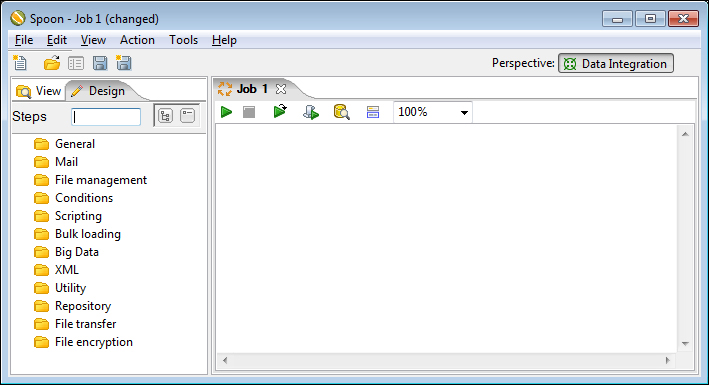
- Press Ctrl + J. The Job properties window appears. Give the job a name and description as shown in the following screenshot:
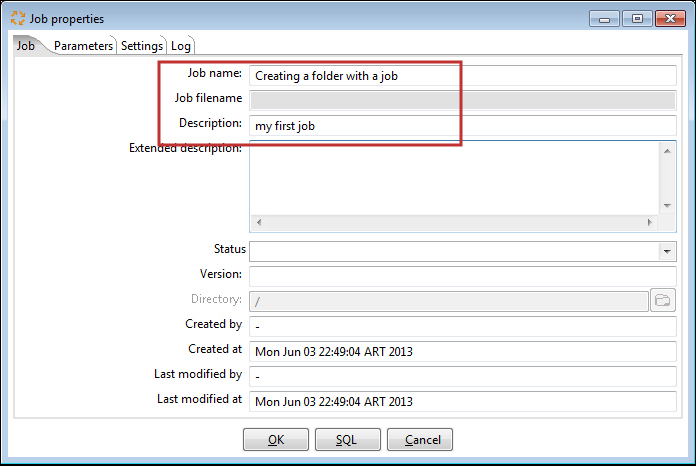
- Press Ctrl + S to save the job.
- To the left of the screen, there is a tree with job entries. Expand the General category of job entries, select the START entry, and drag it to the work area, ...
Get Pentaho Data Integration Beginner's Guide now with the O’Reilly learning platform.
O’Reilly members experience books, live events, courses curated by job role, and more from O’Reilly and nearly 200 top publishers.

