13.5. Logging
Just when you were truly amazed at all of the control flow, event-handling, and debugging features, you find out about Package Logging. Logging enables you to record information about events you are interested in as the package runs. The logging information can be stored in a text or XML file, to a SQL Server table, to the Windows Event Log, or to a file suitable for Profiler.
Logging can be enabled for all or some tasks and containers and for all or any events. Tasks and containers can inherit the settings from parent containers. Multiple logs can be set up, and a task or event can log to any or all logs configured. You also have the ability to control which pieces of information are recorded for any event.
Open one of the packages you created earlier in this chapter or any package with several Control Flow tasks. From the menu, navigate to SSIS ![]() Logging to open the Configure SSIS Logs dialog box. To enable logging, you must first check the box next to Package in the left pane (see Figure 13-23).
Logging to open the Configure SSIS Logs dialog box. To enable logging, you must first check the box next to Package in the left pane (see Figure 13-23).
Figure 13.23. Figure 13-23
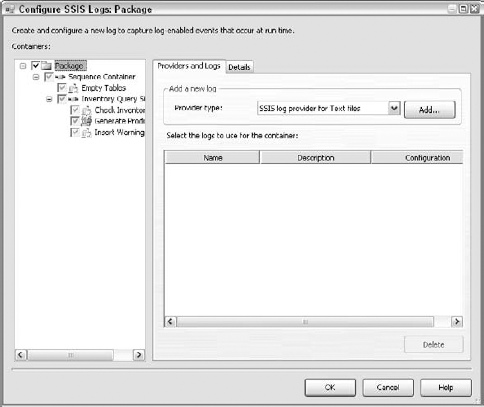
Notice that the checkboxes for the child objects in the package are grayed out. This means that they will inherit the logging properties of the package. You can click into any checkbox to uncheck an object. Clicking again to check the box will ...
Get Professional SQL Server™ 2005 Integration Services now with the O’Reilly learning platform.
O’Reilly members experience books, live events, courses curated by job role, and more from O’Reilly and nearly 200 top publishers.

