Toplevel Windows
Tkinter
GUIs always have a root window, whether you get it by default or
create it explicitly by calling the Tk object
constructor. This main root window is the one that opens when your
program runs, and is where you generally pack your most important
widgets. In addition, Tkinter scripts can create any number of
independent windows, generated and popped up on demand, by creating
Toplevel widget objects.
Each Toplevel object created produces a new window
on the display, and automatically adds it to the program’s GUI
event-loop processing stream (you don’t need to call the
mainloop method of new windows to activate them).
Example 7-3 builds a root and two pop-up windows.
Example 7-3. PP2E\Gui\Tour\toplevel0.py
import sys from Tkinter import Toplevel, Button, Label win1 = Toplevel() # two independent windows win2 = Toplevel() # but part of same process Button(win1, text='Spam', command=sys.exit).pack() Button(win2, text='SPAM', command=sys.exit).pack() Label(text='Popups').pack() # on default Tk() root window win1.mainloop()
The toplevel0 script gets a root window by default
(that’s what the Label is attached to, since
it doesn’t specify a real parent), but also creates two
standalone Toplevel windows that appear and
function independently of the root window, as seen in Figure 7-3.
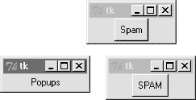
Figure 7-3. Two Toplevel windows and a root window
The two Toplevel windows on ...
Get Programming Python, Second Edition now with the O’Reilly learning platform.
O’Reilly members experience books, live events, courses curated by job role, and more from O’Reilly and nearly 200 top publishers.

