PyCalc: A Calculator Program/Object
To wrap up this chapter, I’m going to show you a practical application for some of the parsing technology introduced in the previous section. This section presents PyCalc -- a Python calculator program with a graphical interface similar to the calculator programs available on most window systems. But like most of the GUI examples in this book, PyCalc offers a few advantages over existing calculators. Because PyCalc is written in Python, it is both easily customized and widely portable across window platforms. And because it is implemented with classes, it is both a standalone program and a reusable object library.
A Simple Calculator GUI
Before I show you how to write a full-blown calculator, though, the module shown in Example 18-13 starts this discussion in simpler terms. It implements a limited calculator GUI, whose buttons just add text to the input field at the top, to compose a Python expression string. Fetching and running the string all at once produces results. Figure 18-8 shows the window this module makes when run as a top-level script.
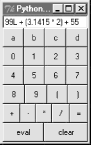
Figure 18-8. The calc0 script in action on Windows (result=160.283)
Example 18-13. PP2E\Lang\Calculator\calc0.py
#!/usr/local/bin/python # a simple calculator GUI: expressions run all at once with eval/exec from Tkinter import * from PP2E.Dbase.TableBrowser.guitools import frame, button, entry class CalcGui(Frame): ...
Get Programming Python, Second Edition now with the O’Reilly learning platform.
O’Reilly members experience books, live events, courses curated by job role, and more from O’Reilly and nearly 200 top publishers.

