We can answer this with a spatial query. In QGIS, this tool is called Select by Location; search for this term in the Processing Toolbox, then double-click on the tool to open the dialog box. We want to use this tool to select all of the features from the regions layer that intersect with pipelines. The input will look like this:
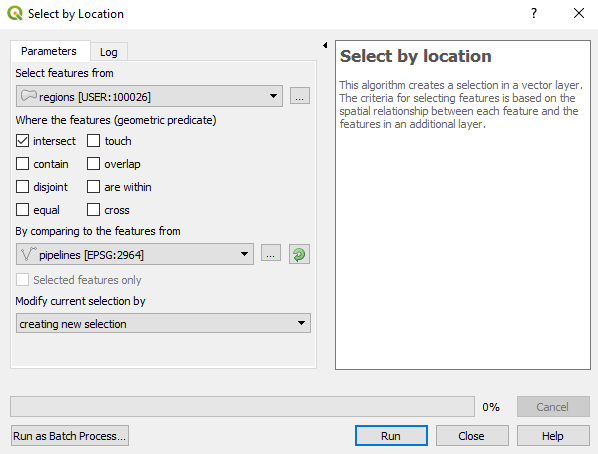
The output in QGIS will look like this:
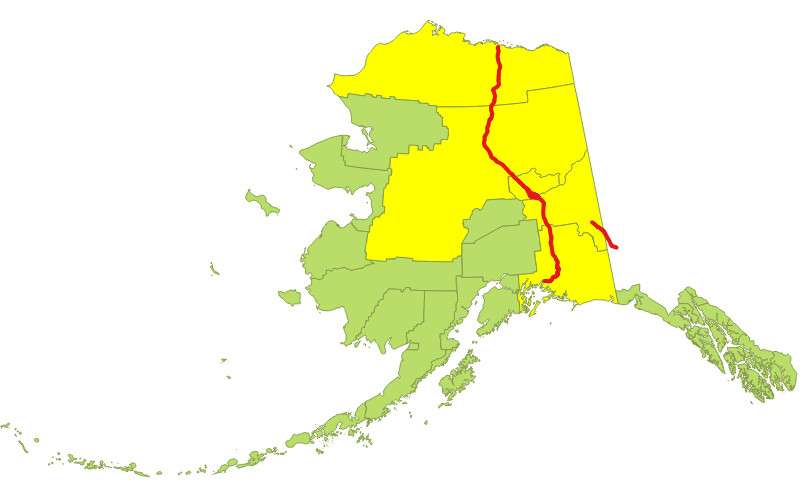
Open the attribute table by right-clicking on the layer and choosing Open Attribute Table ...

