Configuring a Printer
You can configure your printer during the installation process or you can configure it at your convenience using the Printer Configuration applet in the Linux control panel. In either case, the process is the same.
Figure 2.21. Select the Printer Configuration applet from the Linux control panel
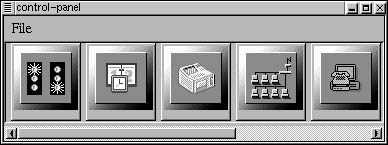
To add a printer with the Printer Configuration applet:
1. | Open a terminal window, either by clicking the terminal icon on the Gnome panel or by choosing Gnome Terminal from the Gnome Utilities menu. |
2. | Click the terminal window, so that it has the focus of keyboard entries. |
3. | With the terminal window open, at the prompt type |
Get Red Hat Linux 6: Visual QuickPro Guide now with the O’Reilly learning platform.
O’Reilly members experience books, live events, courses curated by job role, and more from O’Reilly and nearly 200 top publishers.

