Using Adjustment Layers
Whenever you decide to apply an adjustment in Photoshop, you can do so using either the Image > Adjustments menu or adjustment layers. The biggest difference between the two methods is the OK button. Say what? Here’s the problem of clicking OK, using Levels as an example:
First, I use the Image > Adjustments menu to access the Levels command. After moving the triangles to make an adjustment, I must click OK to apply the adjustment (Figure 1.5).
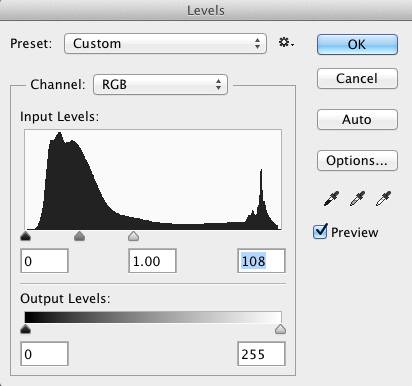
Figure 1.5 Click OK to apply the settings in the Levels dialog.
The problem is, unless I undo the adjustment right away, I cannot edit the adjustment. If I attempt to make further ...
Get The Photoshop Productivity Series: The Productive Workflow now with the O’Reilly learning platform.
O’Reilly members experience books, live events, courses curated by job role, and more from O’Reilly and nearly 200 top publishers.

