Text Decoration
Next we come to
text-decoration, which is a fascinating property
that offers a whole truckload of interesting behaviors.
As you might
expect, underline causes an element to be
underlined, just like the U element in HTML.
overline causes the
opposite effect—drawing a line across the top of the text. The
value
line-through draws a
line straight through the middle of the text, which is also known as
strikethrough text and is equivalent to the
S and strike elements in HTML.
blink causes the text to
blink on and off, just like the much-maligned
blink tag supported by Netscape. Figure 6-26 shows examples of each of these values:
p.emph {text-decoration: underline;}
p.topper {text-decoration: overline;}
p.old {text-decoration: line-through;}
p.annoy {text-decoration: blink;}
p.plain {text-decoration: none;}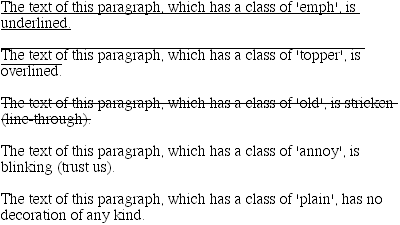
Figure 6-26. Various kinds of text decoration
Tip
It’s impossible to show the effect of
blink in print, of course, but
it’s easy enough to imagine (perhaps all too easy).
Incidentally, user agents are not required to support
blink, and as of this writing, Internet Explorer
never has.
The value none turns off any decoration that might otherwise have been applied to an element. Usually, undecorated text ...
Get Cascading Style Sheets: The Definitive Guide, Second Edition now with the O’Reilly learning platform.
O’Reilly members experience books, live events, courses curated by job role, and more from O’Reilly and nearly 200 top publishers.

