Backgrounds
The background area of an element consists of all of the space behind the foreground out to the outer edge of the borders; thus, the content box and the padding are all part of an element’s background, which and the borders are drawn on top of the background.
CSS lets you apply a solid color or create moderately sophisticated effects using background images, and its capabilities in this area far outstrip those of HTML.
Background Color
It’s
possible to declare a color for the background of an element, in a
fashion very similar to setting the foreground color. For this, you
use the
property
background-color, which accepts (unsurprisingly)
any valid color or a keyword that makes the background transparent.
If you want the color to extend out a little bit from the text in the element, simply add some padding to the mix, as illustrated in Figure 9-8:
p {background-color: gray; padding: 10px;}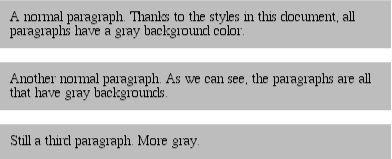
Figure 9-8. Backgrounds and padding
You can set a background color for just about any element, from
body all the way down to inline elements such as
em and a.
background-color is not inherited. Its default
value is transparent, which makes sense: if an element doesn’t have a defined color, then its background should be transparent so that the background ...
Get Cascading Style Sheets: The Definitive Guide, Second Edition now with the O’Reilly learning platform.
O’Reilly members experience books, live events, courses curated by job role, and more from O’Reilly and nearly 200 top publishers.

