MS-DOS
A DHCP client is included with the Microsoft Network Client v3.0 for MS-DOS. If you need DHCP support for a DOS-based workstation, this is what you will need to make it happen.
Install the Microsoft Network Client v3.0 for MS-DOS, which can be found on the Windows NT Server Installation CD.
To retrieve the Microsoft Network Client v3.0 for MS-DOS from the
Windows NT Server CD, go to the Clients\MSCLIENT directory. There you will
find two subdirectories, Disks and
Netsetup. The Disks
directory is for making diskettes while the
Netsetup directory is for network installations.
It takes exactly two diskettes to make the installation disk set.
To install the Microsoft Network Client v3.0 for MS-DOS, follow these steps:
Change to the directory containing the installation files. Type
SETUP. A welcome screen is displayed (see Figure 6.18). Press Enter to set up the Network Client.
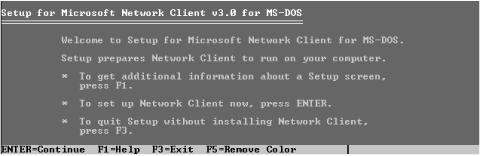
Figure 6-18. MS-DOS Network Client setup
Specify the location Setup will copy the Network Client files to, or select the default,
C:\NET.Specify the username that will identify you in your workgroup (see Figure 6.19).
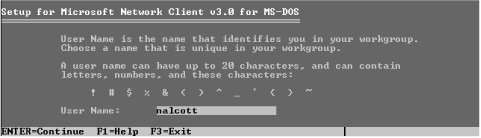
Figure 6-19. Specifying username
The next screen lists the options you selected, such as username, setup options, and network configuration (see Figure 6.20). Using the arrow keys, highlight Change ...
Get DHCP for Windows 2000 now with the O’Reilly learning platform.
O’Reilly members experience books, live events, courses curated by job role, and more from O’Reilly and nearly 200 top publishers.

