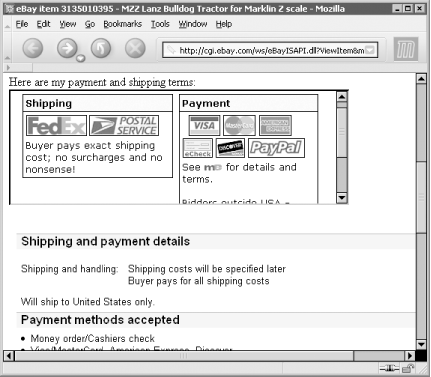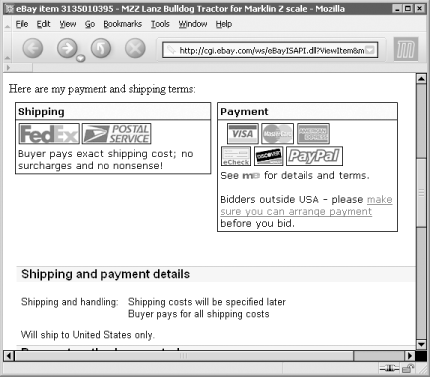Use inline frames to change the text in your auction descriptions, even after bids have been placed.
Once bids have been placed on an auction, eBay severely restricts the changes that the seller is allowed to make (see [Hack #50] for details). Probably the most prevelant restriction is the auction description itself, which can only be added to once the auction has received its first bid. Fortunately, you can use iframes (inline frames) to work around this.
Warning
Any text not hardcoded into your auction description will not be indexed by eBay Search, so youâll want to restrict dynamic text to material not specific to the item being sold (such as payment terms or information about your company).
An inline frame is like a web page within a web page. To try it, place the following code right in your auction description:
<iframe src="http://www.ebayhacks.com/myiframe.html"
style="width:350;height=200;" align=left>
<a href="http://www.ebayhacks.com/myiframe.html" target=_blank>Click
here</a> to view additional information about this auction.
</iframe>The web page designated by the src parameter in
the <iframe> tag will load in a window 350
pixels wide and 200 pixels high, as shown in Figure 4-18.
Figure 4-18. Use an inline frame to place an external web page in your auction description that can be changed, even after the auction receives bids
The page you reference can be any page on any web site, but
youâll most likely want to place one of your own
pages in the iframe. See [Hack #59] for
more information on hosting your own web pages (HTML files). In this
example, the page is named myiframe.html and is
located on http://www.ebayhacks.com.
Unfortunately, support for iframes among the browsers currently in
use is a little sketchy, especially in older versions. You can
accommodate users viewing your auction with iframes-challenged
browsers by including alternate text between
the
<iframe> and
</iframe> tags, like the link to the page in
the example above.
You can fine-tune the appearance of your
<iframe> with the following styles and
parameters (others exist, but these are the only ones that can be
counted on):
|
Parameter |
Description |
|---|---|
|
|
Specify the width and height of the box, in pixels or percentages |
|
|
Specify the horizontal and vertical distance between the iframe content and its border |
|
|
Specify the border width; use 0 to turn it off completely |
|
|
Turn off the scrollbars; note that the viewport can still be scrolled by clicking and dragging to select text inside |
|
|
When you align the iframe to the |
Now, you can set apart the iframe with a thick border or added whitespace by simply enclosing it in a table, but in your auctions you probably want it to blend in as much as possible with the surrounding text. In that case, try this:
<p>
<iframe src="http://www.ebayhacks.com/myiframe.html" scrolling=no
style="width:100%;height=200;margin:0;border:0;">
<a href="http://www.ebayhacks.com/myiframe.html" target=_blank>Click here</
a> to view additional information about this auction.
</iframe>
<p>First we have a paragraph break <p> tag
before and after the iframe. Next, we have no
align parameter, and a width set to 100% (equal to
the width of the page). Next, the scrollbars are turned off for
obvious reasons, and the margins and border are both set to zero so
that the text in the iframe lines up with the rest of the auction
description.
The only guesswork is in the height parameter,
which unfortunately must be set to a static value.
Youâll see the problem when you resize the browser
window: if the page is too wide, youâll be stuck
with extra space at the bottom; if the page is too narrow, the height
wonât be sufficient to hold all the text. Ideally,
the height of the box should automatically adjust to the size of the
contents of the iframe â which, not surprisingly, is something
we can accomplish with a little added JavaScript.
Start by simplifying the <iframe> tag by
removing the height style:
<iframe src="http://www.ebayhacks.com/myiframe.html" scrolling=no
style="width:100%;margin:0;border:0;" id="myIframe">Also new is the id="myIframe" parameter, which
assigns a name (myIframe) to the iframe that
weâll use later. Next, the JavaScript code that does
the resizing is actually placed in the referenced HTML file:
<html>
<head>
<script type="text/javascript">
function resizeIframe( ) {
parent.document.getElementById('myIframe').height = [1]
document.getElementById('myContent').scrollHeight;
}
</script>
</head>
<body style="margin:0;border:0" [2]
onload="resizeIframe()" onResize="resizeIframe( )">
<div id="myContent"> [3]
Your content goes here...
</div> [4]
</body>
</html>Hereâs how it works. The visible content of the page
â all of it â is placed inside the
<div></div> structure, [3]
to [4], which defines a layer named
myContent. (The layer acts like a taut rubber
band, stretching to the edges of its contents and allowing us to
calculate the overall height of the text.)
The single line of JavaScript code [1] sets the height of
myIframe object on the parent
page (the auction, in this case) to be equal to the height of the
myContent layer.
Finally, the <body> tag [2]
executes the JavaScript code by running the
resizeIframe function when the page is first
loaded and also whenever the page is resized. The
style parameter in the
<body> tag helps reinforce the marginless,
borderless appearance, as illustrated in Figure 4-19.
Figure 4-19. A dynamically resizing, borderless iframe placed in your auction description will blend in with the rest of the text
If all goes well, the iframe will automatically resize to fit its contents and will look just like another paragraph in your auction description. But since its contents are stored in an off-site file, the paragraph can be modified at any time, including after the auction has received bids, and even after it has ended!
Get eBay Hacks now with the O’Reilly learning platform.
O’Reilly members experience books, live events, courses curated by job role, and more from O’Reilly and nearly 200 top publishers.