How to Turn Off 3G
If you just splurted your coffee reading the words "How to Turn Off 3G," you're forgiven; it sounds like pure madness. You waited a whole year for Apple to add 3G to the iPhone—maybe you even waited in line outside a store—and you're paying AT&T a lot more money than the original iPhone owners did…all for the privilege of getting 3G on your phone. Why on earth would you want to turn it off?
Because 3G is a power hog; it cuts your iPhone' battery life in half. Therefore, be grateful that the iPhone even has an on/off switch for its 3G radio; that's a luxury most 3G phone owners don't have.
You might consider turning off 3G when, for example:
You're not in a 3G area anyway.
You're not using the Internet.
You have a long work day ahead of you, and you can't risk running out of juice halfway through the day.
You're getting the "20% battery left" warning, and you're many hours away from a chance to recharge.
In those situations, from the Home screen, tap Settings→General→Network; where it says Enable 3G, tap to turn it Off. Now, if you want to get online, your phone will use only Wi-Fi and the slow EDGE network.
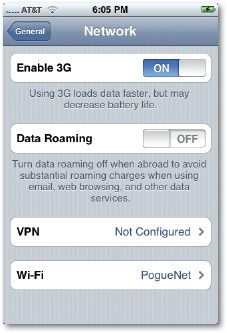
Get iPhone: The Missing Manual, 2nd Edition now with the O’Reilly learning platform.
O’Reilly members experience books, live events, courses curated by job role, and more from O’Reilly and nearly 200 top publishers.

