Appendix C. Visiting B&N with Your NOOK Tablet
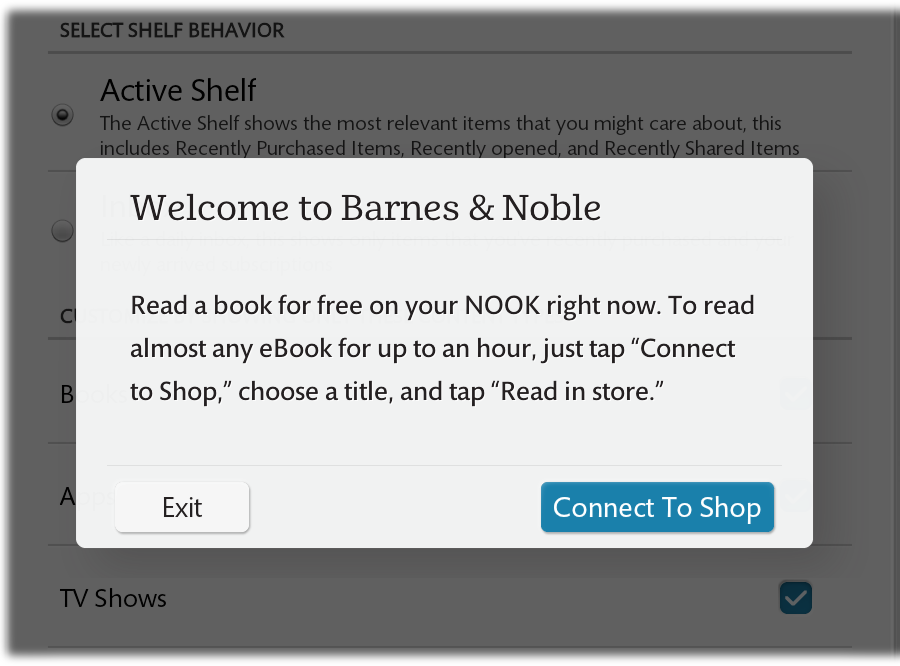
YOU’LL FIND IT WORTH your while to visit a Barnes & Noble store with your NOOK, because when you do that, you get extras, notably the ability to read many NOOK books for free for an hour.
When you go into a Barnes & Noble store, your NOOK automatically finds the store’s WiFi network and connects to it. For this to work, of course, WiFi needs to be turned on; for details, see Using and Troubleshooting WiFi.
When you’re in the store, turn on your NOOK; a screen appears with a Connect to Shop button on it. Click that and then follow the directions for finding any special offers or browsing for books to read for free. From there, you’ll be connected right away to the NOOK Shop. If there are no special offers, you’ll instead be connected directly to the NOOK Shop.
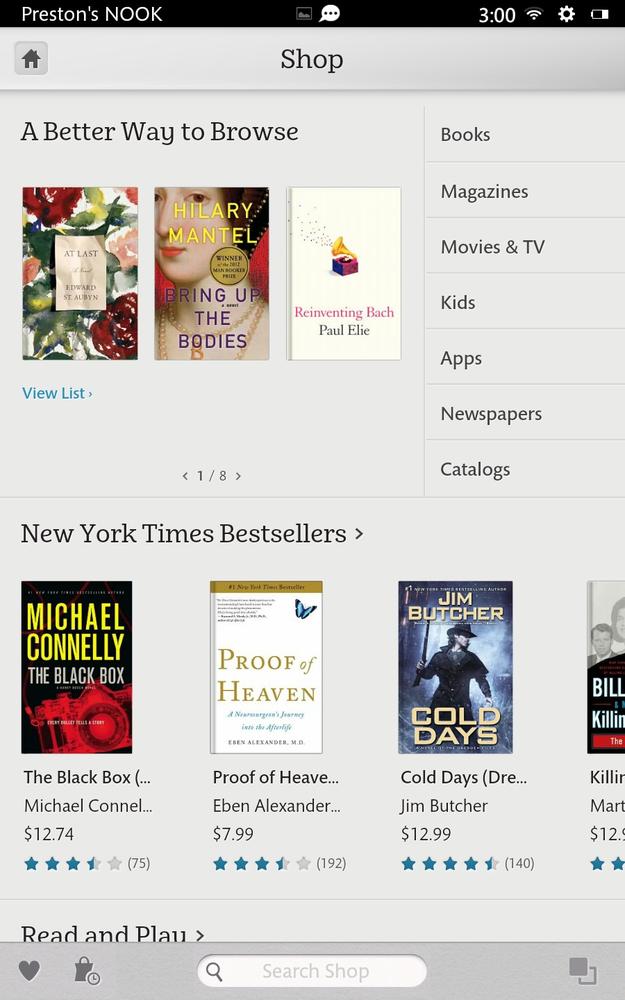
If the screen doesn’t appear, or if you move away from the screen and can’t get back to it, don’t despair; you can still easily find books to read for free. In the NOOK Shop, browse as you would normally. You’ll notice a new sash across most if not all of the books you find—Read in Store. Tap the book and you’ll see the usual details page, with one addition—a Read In-Store option.
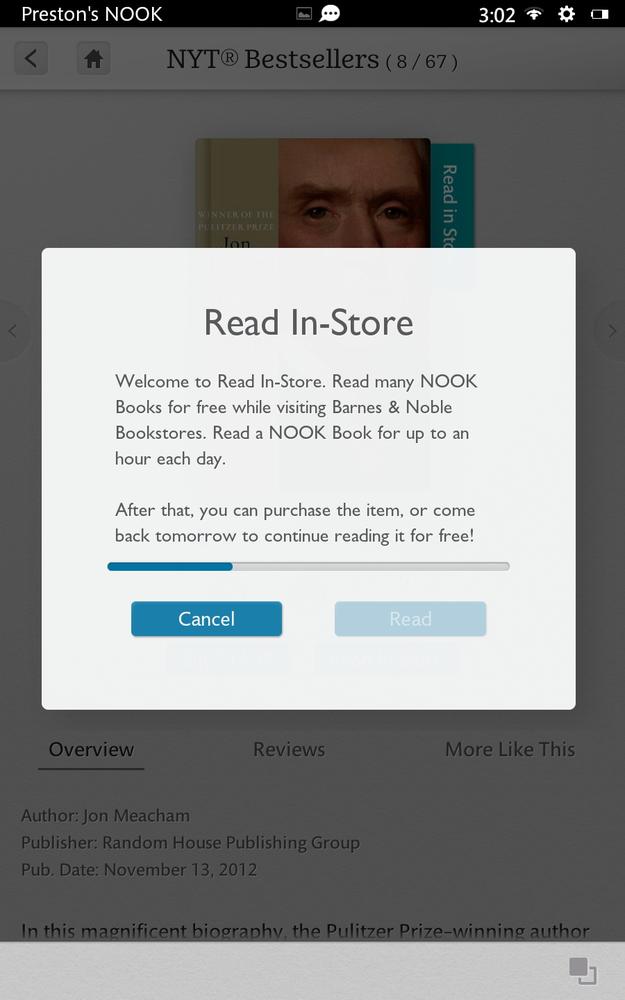
Tap the ...
Get NOOK HD: The Missing Manual, 2nd Edition now with the O’Reilly learning platform.
O’Reilly members experience books, live events, courses curated by job role, and more from O’Reilly and nearly 200 top publishers.

