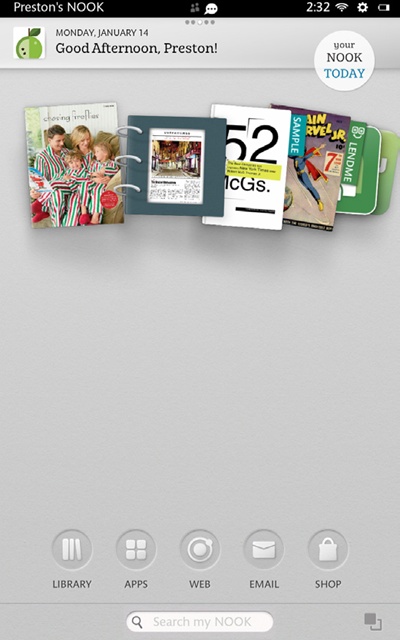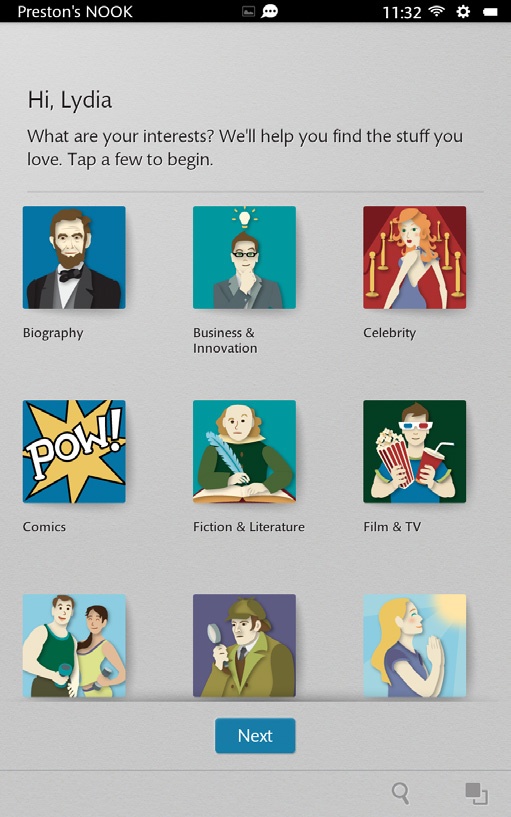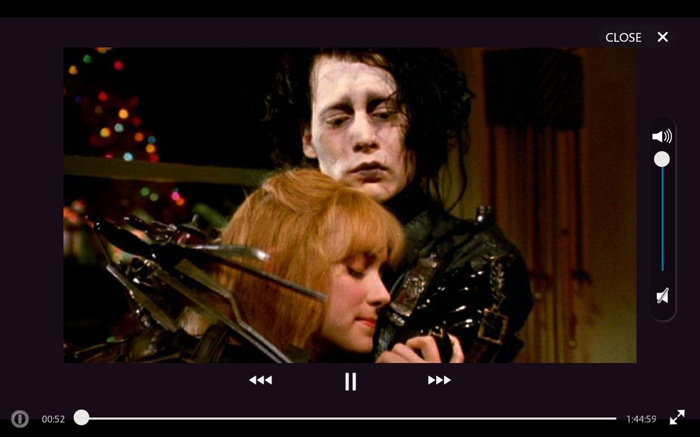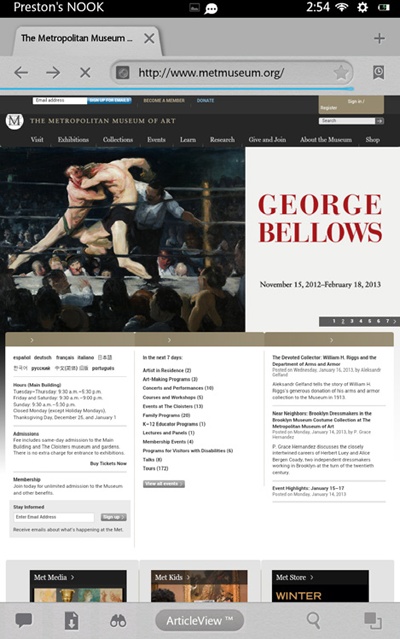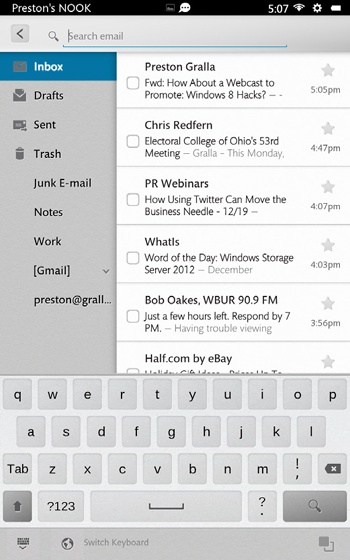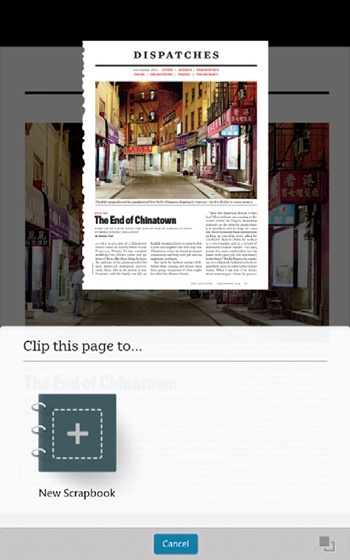WHAT GIVES YOU ACCESS to the world’s greatest literature, today’s bestsellers, tomorrow’s up-and-coming authors, the world’s top newspapers and magazines, TV shows and movies, great games, email, and more?
It’s the NOOK HD and its larger cousin, the NOOK HD+—the two new models of combo ereader and Android tablet from bookseller Barnes & Noble.
This book will help you get the most out of your NOOK HD or HD+, and there’s a lot you can get out of it, as you’ll see. Whether you’re looking just to get started or want to dig deep into the tablet’s capabilities, this book’s got you covered.
Note
This book covers the features available on the NOOK HD+ as well as the NOOK HD. When the HD+ differs in any significant way from the NOOK HD, we’ll let you know.
You likely already know that the NOOK HD and NOOK HD+ let you read thousands of books, magazines, and newspapers, as well as Microsoft Office documents and PDF files—and do all that in an elegant, easy-to-carry piece of hardware.
But that’s just the beginning of what these amazing devices can do. Even though they pack plenty of power and have spectacular screens, they’re smaller, more portable, and less expensive than many other tablets. They do just about everything that bulkier, costlier tablets can do.
Want to stream the latest movies and TV shows to it? You’ll find the screen well suited for TV and movie watching, because it’s crisp and clear with a high resolution. Movies and TV shows are often clearer and sharper on the NOOK’s high-resolution screen even than on larger tablets.
There’s a lot more to the NOOK HD and NOOK HD+ than reading and watching TV and movies. Want to browse to any website? Read and compose email? Keep track of all your contacts? It does all that as well.
How about playing Internet radio stations, playing games, sharing books with your friends, discussing books with others, borrowing books from the library?
Yep, it does all that and more. You can also download thousands of apps that do pretty much anything you want. The NOOK HD and NOOK HD+ are much more than just ereaders; they’re also powerful, portable tablets. You don’t want to wait to make use of all their amazing capabilities, though. That’s where this book comes in—it will put you on the fast track to all the NOOK’s magic.
Before you can start using a NOOK HD or NOOK HD+, you (naturally) need to buy one. If you’ve got a Barnes & Noble store near you (and you probably do, considering how many there are), head for the NOOK section—pretty much all the stores have one, and the salespeople are more than happy to help you find it. You can hold NOOKs in your hands, try them out, and ask for advice about them. And once you do that, you’ll most likely want to buy one.
As this book goes to press, the NOOK HD costs $199 or $229, depending on the amount of storage. The $199 version comes with 8 GB and the $229 version comes with 16 GB. The NOOK HD+ costs either $269 or $299. The $269 version comes with 16 GB of memory and the $299 version has 32 GB. Why the price difference? It’s all about size. The HD+ comes with a 9-inch screen instead of the 7-incher on the HD. And to power that larger screen, it’s got a faster processor—1.5 GHz versus the 1.3 GHz with the NOOK HD.
Those prices may change, though, so be on the lookout for the special deals that Barnes & Noble occasionally runs. Barnes & Noble is pushing the NOOK HD and NOOK HD+ heavily, so there’s a chance you’ll be able to find some kind of deal. Do a web search for terms like “NOOK deals” to see if any are available. Also make sure to head to www.barnesandnoble.com or www.bn.com on the Web, and then click the NOOK icon to see if there are any specials in effect.
Tip
Barnes & Noble stores aren’t the only retail outlets where you can buy a NOOK HD or a NOOK HD+—other stores have them as well. For example, many Best Buy stores also stock them.
If you’re not near a Barnes & Noble store or other retail outlet that stocks NOOKs, or if you just prefer buying over the Internet, the www.bn.com website is a great place to buy. Shipping is typically free, so you won’t pay extra for the convenience of buying online. And you can also buy at some other online outlets, such as www.bestbuy.com.
Finally, if you plan to use the NOOK outside your home, strongly consider buying a cover or case. A cover protects your NOOK and its screen from damage, so they’re well worth the small investment. They typically range in price from $15 all the way up to $90 for designer-name leather ones. Some covers are great for commuters, because you can just flip open the top, start reading, and then flip the top down when you’re done. You’ll find a good selection at Barnes & Noble and other retailers.
With the NOOK HD and HD+, Barnes and Noble significantly improved the NOOK tablet, including hardware, software, and new services. Following are the most important highlights of what’s new.
The NOOK HD and HD+’s hardware marks an improvement over the NOOK Tablet’s. The NOOK HD’s 7-incher is clearer and brighter than the NOOK Tablet’s, with a resolution of 1440 by 600 pixels, with 243 pixels per inch. It displays video at 720p. The NOOK HD+’s larger 9-inch screen is even more impressive: a 1920 by 1280 pixel resolution at 256 pixels per inch, and displays video at a full 1080 HD. Not sure what all this means? A better screen for reading, using apps, and watching video.
Under the hood there have been improvements as well. The NOOK HD now has a faster processor, a dual core 1.3 GHz (gigahertz), while the HD+ has a dual core 1.5 Ghz processor to power its larger screen. If you’re not a spec maven, what all this means is that both devices are super-fast.
There have been a number of other minor hardware changes as well, including a 30-pin-to-USB cable that connects the NOOK HD and HD+ to PCs and to power outlets. The microSD slot has been relocated, and can now accept microSD card with more storage, up to 64 GB now.
Oh, and there’s one cosmetic change as well. The NOOK HD, unlike the NOOK Tablet, doesn’t have the small distinctive circular notch on its lower-left corner, although the HD+ still has it.
For more details about the new hardware, see Chapter 1.
The NOOK’s home screen and interface have been cleaned-up and simplified, making it easier to use and find content to read, run, and play. The home screen, for example, is much less cluttered. No longer are there multiple layers of content and navigation. In the new NOOK interface, there are fewer navigation buttons and content layers, with notifications moved to the top of the screen. Overall, it’s easier to find and use content. At the top of the screen is the Active Shelf—a scrolling list of books, publications, and apps, like a carousel. There’s also a Recent Drawer with a list of books, apps, and other items you’ve recently opened. A row of icons at the bottom of the screen gives you instant access to your Library, apps, the Web, email, and the NOOK Shop. For more details, see Chapter 3.
You’ll find other changes throughout the interface. The Library, for example, has been simplified, making it much easier to find books, videos and movies, apps, and other content. (For details, see Chapter 5.) And there’s a revamped Quick Settings screen that makes it easier to make the NOOK work exactly the way you want it to.
The new Profiles feature is a significant addition. You can create up to six different profiles for family members, including children’s profiles. Each profile can be customized for a person’s interests. A children’s profile is controlled by a parent, who can limit access to the Web, apps, files, and so on. Each profile has its own its own content library, home screen of recently viewed content, and preferences. There’s a single payment source for all profiles, and so content from any profile can be shared with any other profile or all profiles. For more details about Profiles, see Chapter 4.
There’s a reason the NOOK HD and HD+ both feature clear, vivid, high-resolution screens—there are now new video services your device can use. The new NOOK Video service lets you buy or rent videos from the NOOK Shop. You’ll be able to stream them or download them straight to your device. In addition, the HD and HD+ also work with the cloud-based UltraViolet video service. With UltraViolet, if you buy a movie disc (in a retail store or online) that’s part of UltraViolet, not only will you be able to play the movie with the disc, but you can also stream it from the UltraViolet cloud to any UltraViolet-compatible device, which means the NOOK or NOOK HD+. For details about the NOOK’s new video services, see Chapter 9.
Browsing the Web is much improved over the previous version of the NOOK. The NOOK HD and HD+ are built on top of version 4.0 of the Android operating system, known as Ice Cream Sandwich, and so the NOOK’s browser is based on that. The NOOK now includes a tabbed interface for its web browsers, so you can easily browse to multiple sites simultaneously and switch between them. And you can now save entire web pages to your NOOK, in order to revisit them. For details, see Chapter 13.
The email client has also been improved. It’s now much easier to navigate among your mail folders (Inbox, Drafts, Sent, and so on). Reading messages is visually more appealing because of a cleaner layout, although the basic functionality remains the same. For details, see Chapter 14.
This new feature lets you save pages from books, magazines, and catalogs so you can later easily find and browse through them. See Chapter 5 for details.
There’s an entire world to explore in the NOOK HD and NOOK HD+, and the little leaflet that comes in the box doesn’t begin to give you all the help, advice, and guidance you need. So this book is the manual that should have accompanied the NOOK HD and NOOK HD+. This book refers to the NOOK HD, or the NOOK generally, but that information also applies to the NOOK HD+. The book indicates those few instances in which the NOOK HD and NOOK HD+ work differently.
The brain running the NOOK HD and NOOK HD+ is a piece of software from Google called Android. Barnes & Noble then tweaked Android quite dramatically to turn it into an ereader and tablet. So the NOOK doesn’t look like or work like other Android tablets you may have seen—but underneath it all, it’s an Android.
There’s a chance that since this book was written, there have been some changes to the NOOK HD and NOOK HD+. To help keep yourself up to date about them, head to this book’s Errata/Changes page, at http://oreil.ly/V6ZMAU.
NOOK HD: The Missing Manual is divided into eight parts, each of which has several chapters:
Part I, covers everything you need to know about using the NOOK as an ereader and tablet. It gives you a guided tour of the hardware, shows you how to set up the NOOK so it works just the way you like, and then shows you how to use it for the first time. By the time you finish you’ll be a pro.
Part II, shows you everything you need to know about reading using your NOOK. You’ll become an instant expert at using all of its remarkable reading tools, including using bookmarks and notes, changing font and text size, and searching inside books and publications. And it also has an entire chapter devoted to kids’ books, including how you can record your voice reading a book to your children.
Part III, covers how to buy books, newspapers, and magazines, and then track them in your own personal library. You’ll learn how to find what you want to buy fast and get the lowdown about it, and then keep track of everything in a customizable library. And you’ll also see how you can borrow books from friends, and lend to them as well—and how you can borrow books for free from the library.
Part IV, lets you take advantage of many of the NOOK’s most remarkable features. You’ll see how to find, download, install, and use thousands of apps, and get recommendations for some of the best ones on the planet. You’ll also see how you can watch movies and TV shows, as well as listen to streaming Internet radio stations—or play your own music collection. Also included is how to transfer files to your NOOK, and how to use the NOOK’s built-in music player.
Part V, covers the NOOK as a great Internet device. You’ll find out how to browse the Web and send and receive email using any email account.
Part VI, shows you how to use the NOOK’s many social features—sharing books, reviews, and recommendations with friends—and using the NOOK in concert with Facebook and Twitter. It shows how to use the NOOK to keep track of your contacts as well.
Part VII, shows you how to tweak the NOOK’s features. It also reveals how to root your NOOK, which means changing its software to run like a standard Android tablet.
Part VIII, has three reference chapters. Appendix A, offers plenty of help troubleshooting issues with the NOOK’s operation, and a rundown of accessories you can use with it. Appendix B, lists the file formats your NOOK can handle. Appendix C, covers some nifty things you can do with your NOOK when you visit a Barnes & Noble store, like read books free for an hour.
In this book and the entire Missing Manual series, you’ll find instructions like this one: Tap Settings→Sounds→Mute. That’s a shorthand way of giving longer instructions like this: “Tap the Settings button. On the screen that opens, tap Sounds. And from the screen that opens after that, tap the Mute option.”
It’s also used to make it easier to understand instructions you’ll need to follow on your PC or Mac, such as File→Print.
As the owner of a Missing Manual, you’ve got more than just a book to read. Online, you’ll find example files so you can get some hands-on experience, as well as tips, articles, and maybe even a video or two. You can also communicate with the Missing Manual team and tell us what you love (or hate) about the book. Head over to www.missingmanuals.com, or go directly to one of the following sections.
So you don’t wear down your fingers typing long web addresses, the Missing CD page offers a list of clickable links to the websites mentioned in this book. Go to http://missingmanuals.com/cds/nookHDmm to see them all neatly listed in one place.
If you register this book at www.oreilly.com, you’ll be eligible for special offers—like discounts on future editions of NOOK HD: The Missing Manual. Registering takes only a few clicks. To get started, type www.oreilly.com/register into your browser to hop directly to the Registration page.
Got questions? Need more information? Fancy yourself a book reviewer? On our Feedback page, you can get expert answers to questions that come to you while reading, share your thoughts on this Missing Manual, and find groups for folks who share your interest in the NOOK. To have your say, go to www.missingmanuals.com/feedback.
In an effort to keep this book as up to date and accurate as possible, each time we print more copies, we’ll make any confirmed corrections you’ve suggested. We also note such changes on the book’s website, so you can mark important corrections into your own copy of the book, if you like. Go to http://oreil.ly/V6ZMAU to report an error and to view existing corrections.
Safari® Books Online (www.safaribooksonline.com) is an on-demand digital library that delivers expert content in both book and video form from the world’s leading authors in technology and business. Technology professionals, software developers, web designers, and business and creative professionals use Safari Books Online as their primary resource for research, problem solving, learning, and certification training.
Safari Books Online offers a range of product mixes and pricing programs for organizations, government agencies, and individuals. Subscribers have access to thousands of books, training videos, and prepublication manuscripts in one fully searchable database with publishers like O’Reilly Media, Prentice Hall Professional, Addison-Wesley Professional, Microsoft Press, Sams, Que, Peachpit Press, Focal Press, Cisco Press, John Wiley & Sons, Syngress, Morgan Kaufmann, IBM Redbooks, Packt, Adobe Press, FT Press, Apress, Manning, New Riders, McGraw-Hill, Jones and Bartlett, Course Technology, and dozens more. For more information about Safari Books Online, please visit us online.
With a subscription, you can read any page and watch any video from our library online. Read books on your cellphone and mobile devices. Access new titles before they’re available for print, and get exclusive access to manuscripts in development and post feedback for the authors. Copy and paste code samples, organize your favorites, download chapters, bookmark key sections, create notes, print out pages, and benefit from tons of other time-saving features.
O’Reilly Media has uploaded this book to the Safari Books Online service. To have full digital access to this book and others on similar topics from O’Reilly and other publishers, sign up for free at http://my.safaribooksonline.com.
Get NOOK HD: The Missing Manual, 2nd Edition now with the O’Reilly learning platform.
O’Reilly members experience books, live events, courses curated by job role, and more from O’Reilly and nearly 200 top publishers.