Chapter 13. Surfing the Web
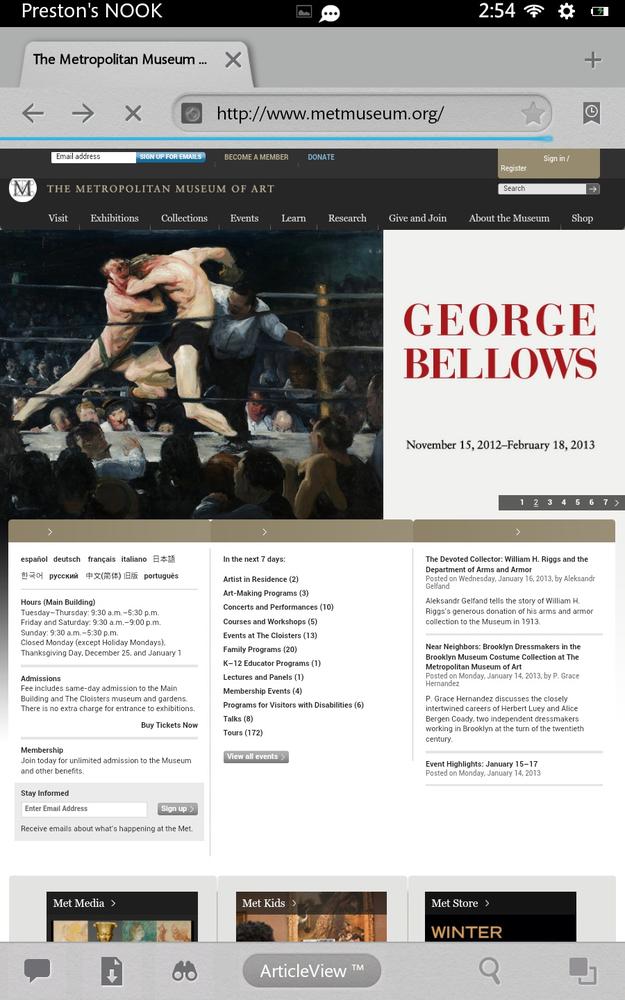
THE NOOK HD IS more than just the best ereader on the planet. It’s also a pro at browsing the Web, with a great built-in browser. You can do anything on it that you can do with big-boy browsers on your PC or Mac—visit anywhere on the Web, bookmarks web pages, use web forms, and so on. The screen may be smaller than your desktop display, but it’s big enough and clear enough to give you a satisfying web experience wherever you go. How to do it all? That’s what this chapter is for.
A Tour of the NOOK HD’s Browser
To access the Web, press the NOOK button, and choose Web from the Quick Nav bar. The NOOK HD’s browser launches.
The NOOK’s browser has plenty of goodies, much like those in a computer browser, including bookmarks, AutoComplete for web addresses, cookies, password memorization, the ability to save pages…just about the whole nine yards. It’s based on Google’s Chrome browser, and looks and works like it in quite a few ways. The browser practically bristles with features. You’ll find them across the top of the browser window, and down at the bottom.
If you use the Chrome browser on a computer or tablet, those top controls may look familiar. Here are the main controls you need to know about:

Note
When you’re on a web page and scroll down, the controls on top ...
Get NOOK HD: The Missing Manual, 2nd Edition now with the O’Reilly learning platform.
O’Reilly members experience books, live events, courses curated by job role, and more from O’Reilly and nearly 200 top publishers.

