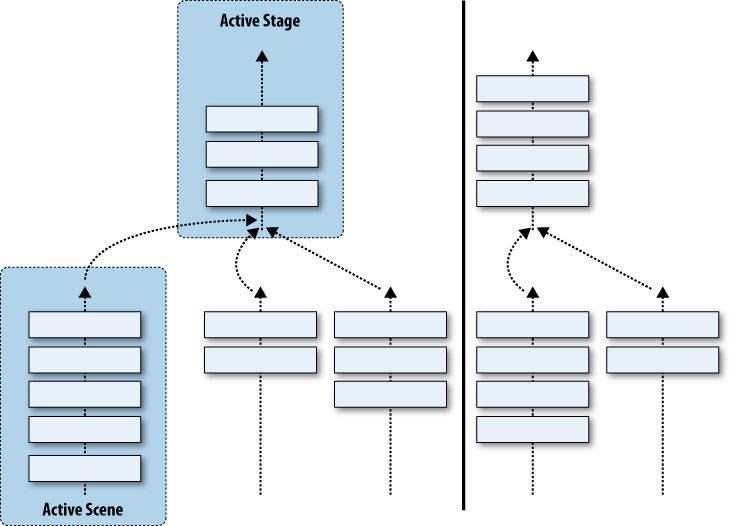Mojo provides a model for propagating commands through the application, stage, and scene controllers called the Commander Chain. The chain is an array of handlers, ordered like a stack. The handlers, or commanders, are put onto the chain in the order that they register themselves, and commands are propagated according to this order.
Commanders are registered implicitly by declaring a handleCommand method as a stage-assistant or
scene-assistant method, or for dialogs, when instantiated. The framework
always adds the App-Assistants to the end of the Stage-Controller chain at
instantiation.
Commanders can register explicitly by calling the pushCommander method from
either the stage controller or scene controller. The commander will be
removed when the scene assistant is popped or the application is
closed.
The chain is really a tree of chains (see Figure 4-14). There is a chain for each stage controller, and within each stage there is a chain for each scene controller. Commands are propagated starting with the most recent commander registered in the active scene controllerâs chain. After all commanders in the scene have been called, propagation continues with the most recent commander in the active stage controller chain through the rest of the chain. There are chains for each of the inactive stage controllers and scene controllers, but commands are not propagated to any inactive chains.
At any time, any commander can stop propagation by calling event.stopPropagation().
For example, a scene puts up a modal dialog box, so itâs implicitly added
to the chain. It will have the opportunity to handle a back event and stop
propagation before it gets back to the scene that pushed the dialog. If
not, the stage controller would see the back gesture and pop the scene,
which is not the desired user experience.
Commanders can always remove themselves from the chain by calling
the removeCommander method of either StageController or SceneController. For example:
this.controller.removeCommander(this);
There are four types of events that propagate through the chain:
Command and Command Enable events are both discussed in the section
Menu Widgets. The former is used when a menu command is
selected, and the latter when a menu is created for any menu item that
includes the property commandEnable set to true. If any commander
wants to inhibit the menu command, it can call event.preventDefault() to do so. The framework
uses this to inhibit the Edit functions in the Application menu when
anything other than a text field is in focus.
A common application of the Commander Chain is the consolidation of the setup and handling of the Application menu into the stage controller. An example of this consolidation using the News application is shown in the section Application menu.
Get Palm webOS now with the O’Reilly learning platform.
O’Reilly members experience books, live events, courses curated by job role, and more from O’Reilly and nearly 200 top publishers.