Removing
It happens in the best of families—someone creeps into the family portrait who really shouldn't be there. Maybe it's your former spouse, or your kid's current attraction with the green punk hairdo, leather vest, and nose ring. Well, whoever it is, you can usually get him or her out of the picture more easily with Photoshop than in the flesh. Figure 22.15 was shot at a trade show. The man in the foreground had a striped shirt that photographed with a moiré pattern, and there's a woman in a bright red shirt mostly hidden who might as well not be there.
Figure 22.15. Nice shirt, but it didn't photograph well.
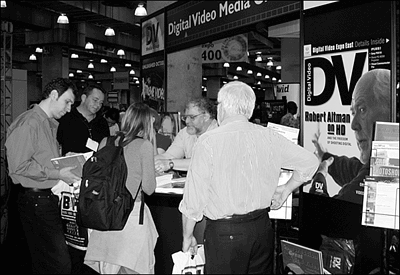
I'm going to remove the woman, ...
Get SAMS Teach Yourself Adobe® Photoshop® CS2 in 24 Hours now with the O’Reilly learning platform.
O’Reilly members experience books, live events, courses curated by job role, and more from O’Reilly and nearly 200 top publishers.

