Chapter 19. Choosing an Output
Prep Builder is built primarily for preparing data for visual analysis in Tableau Desktop. This obviously means Tableau has designed the tool so it’s very easy to output the data to Desktop when it is ready. However, the level of simplicity might mean that you miss the optimal output type for the purpose for which you are using Prep Builder (Figure 19-1).
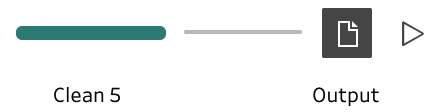
Figure 19-1. The Output step icon in Prep Builder
In this chapter, we will cover your output options in Prep Builder, when you can output data, and other considerations around structuring your outputs.
Types of Output
Within Prep Builder there are four main output types to consider: three files types (shown in Figure 19-2) and one Tableau Server–based option. Each has its own strengths, so let’s explore them in turn.
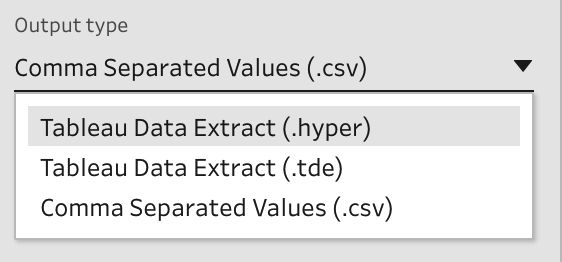
Figure 19-2. File-based output options in Prep
Publish to Files
The following are the three main file output types.
Hyper files
Hyper, Tableau’s new form of extract, has made lots of data work faster—in some cases, a lot faster! Hyper files were added to Tableau Desktop and Server in version 10.5. Opening any data extract in Tableau automatically updates the extract to the Hyper format.
If you use the Tableau tools in a version newer than 10.5 (the last version before the naming ...
Get Tableau Prep: Up & Running now with the O’Reilly learning platform.
O’Reilly members experience books, live events, courses curated by job role, and more from O’Reilly and nearly 200 top publishers.

