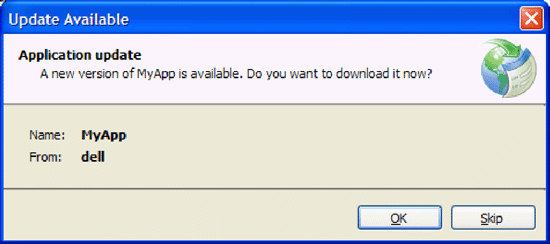If you update your application after it has been published, you need to republish the application so that users always have the latest copy.
For example, suppose you fixed some bugs in an existing function and want your users to use the updated version. You first republish the application by going to Build -> Publish MyApp.
Your users need not explicitly reinstall the application by loading the publish.htm file. When they restart the application, the application by default will automatically check the publishing location for updates. If an update is available, it will prompt the user to download it (see Figure 1-3).
The user can either update the application (click OK) or skip it (click Skip).
Tip
If you specified the minimum version of the application that the user must install, and the current version installed on the user's computer is lower than the required version, the user will not have the choice to skip the updates and the updates will happen automatically. Refer to the "Updates" section for more information.
Get Use ClickOnce to Deploy Windows Applications now with the O’Reilly learning platform.
O’Reilly members experience books, live events, courses curated by job role, and more from O’Reilly and nearly 200 top publishers.