Using CipherMail
CipherMail’s main window represents an
in-box. The left part of the window contains a list of received
messages, while the right part can display one of them at a time. As
messages are selected in the left list, they are
displayed in the right panel. Figure 11.1 shows the main window, with the fourth message
selected and displayed.
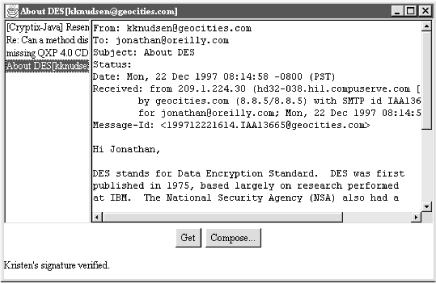 |
The Get button retrieves mail
messages from a mail server. The Compose... button pops up a second window
where a new, outgoing message can be created. A text label at the
bottom of the CipherMail window displays
informative status messages.
Figure 11.2 shows how a
CipherMail message looks in a conventional mail
application.[32] Except for the “CipherMail:” identifier, the
remainder of the message is a mess of base64 encoded data. The
contents of your message are protected from eavesdroppers and spies.
Note, however, that the existence of the message is not concealed,
nor are the headers, including the subject line.
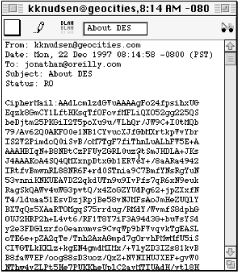 |
First-Time Setup
Like any mail client,
CipherMail needs to know some information about
you and your mail servers. CipherMail retrieves mail from a POP3 server and sends mail using an SMTP server. Outgoing mail is encrypted using ...
Get Java Cryptography now with the O’Reilly learning platform.
O’Reilly members experience books, live events, courses curated by job role, and more from O’Reilly and nearly 200 top publishers.

