Chapter 3. Using Your NOOK Tablet for the First Time
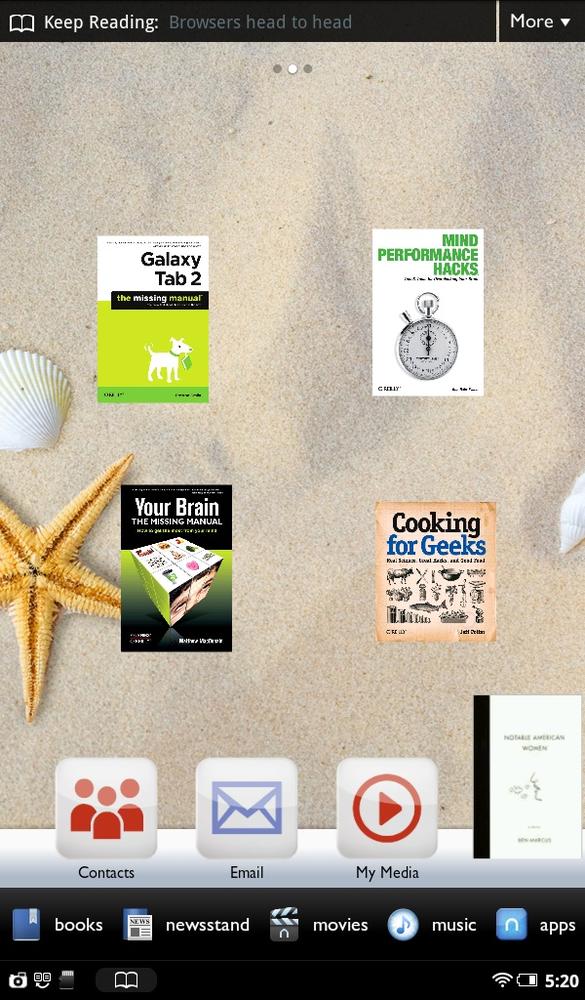
YOU’VE FIRED UP THE NOOK Tablet, you’ve got it charged and set up, and you’ve registered it. Now the real fun begins. In this chapter, you’ll get down to brass tacks, using the NOOK Tablet for the first time. You’ll find out how to control it using gestures and the keyboard, and learn the ins and outs of the Home screen and all its nooks and crannies, including how to customize it.
Using Gestures to Control the NOOK Tablet
You control the NOOK with nothing more than your fingers, whether you’re reading a book, watching a movie, downloading an app, or navigating around the screen. Here are the gestures you need to master:
Tap. Tap something on your screen with your fingertip—don’t push, don’t press, just a light tap will do. It performs the most basic of actions, like selecting an app to run, or switching to your Library.
Double-tap. Tap not once but twice on your screen in quick succession to perform a wide variety of shortcuts. Double-tap the Home screen, and it’ll clean up the screen and arrange all the covers of your books, magazines, and newspapers in a grid. Double-tap in Shop (Browsing and Searching for Books in the NOOK Store) or Library (Using the Library to Manage Your Books and Periodicals) on a book or periodical cover and a new window opens that provides details about it.
Tip
With all the tapping, pressing, swiping, and sliding ...
Get NOOK Tablet: The Missing Manual now with the O’Reilly learning platform.
O’Reilly members experience books, live events, courses curated by job role, and more from O’Reilly and nearly 200 top publishers.

