Chapter 15. Managing Your Contacts
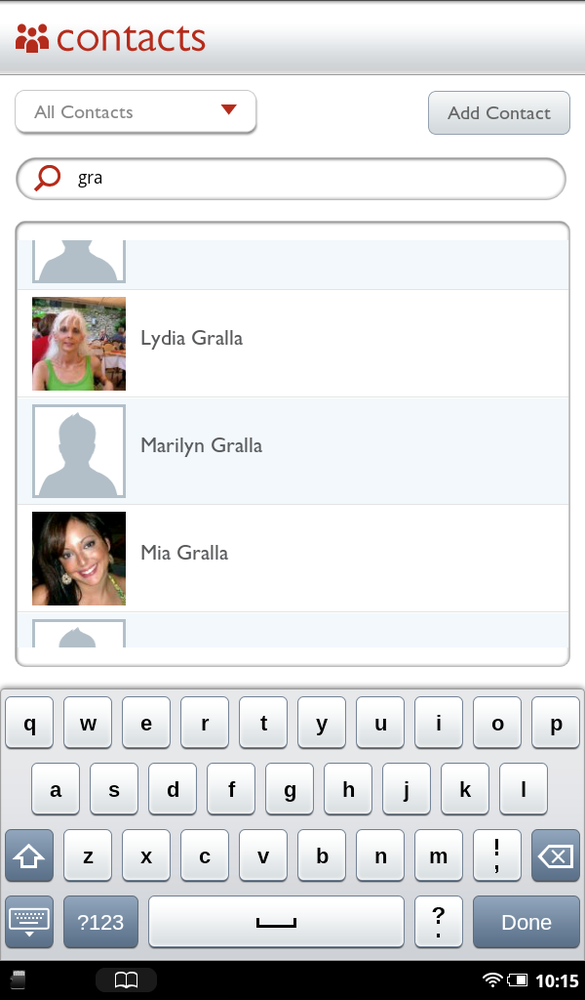
AMONG YOUR NOOK TABLET’S many tricks is its ability to keep track of all your contacts, including family, friends, coworkers, and anyone else you want to keep in touch with.
While having your contacts on your NOOK Tablet is certainly a useful feature, there’s a more important reason for having them in your NOOK—your Contacts list integrates with NOOK Friends (Chapter 14), Facebook (Linking Your NOOK Tablet to Facebook), and email. So even if you don’t plan to use your NOOK Tablet’s Contacts app on its own, it pays to know how to use it for all those features. Whatever your reason, this chapter tells you everything you need to know about contacts on the NOOK.
Importing Your Google and Gmail Contacts
First things first: To launch the Contacts app, press the NOOK button, tap Apps, and then tap Contacts. If you prefer, tap the Media bar, and then tap Contacts from your list of apps.
When you first launch the app, it’s a bare, empty thing. But if you use Gmail or Google Contacts, there’s good news for you—you can easily import them directly into your NOOK’s Contacts app. Not only that, but those contacts also sync automatically. So when you add a new contact on your NOOK, for example, it shows up in Gmail and your Google contacts, and when you add a new contact in Google, it shows up on your NOOK.
It’s simple to import them and keep them in sync. Here’s how ...
Get NOOK Tablet: The Missing Manual now with the O’Reilly learning platform.
O’Reilly members experience books, live events, courses curated by job role, and more from O’Reilly and nearly 200 top publishers.

